How Can You Invite People Who Have Liked Your Facebook Post to Like Your Page?
The answer is simple, we have made a tiny Google chrome extension which will help you to do this job. If you are an admin of a Facebook page then you must know the importance of inviting friends who have liked your Facebook page’s post. It increases a lot of likes.
The Google Chrome Extension is located here, you just have to install this extension to your chrome browser and enjoy.
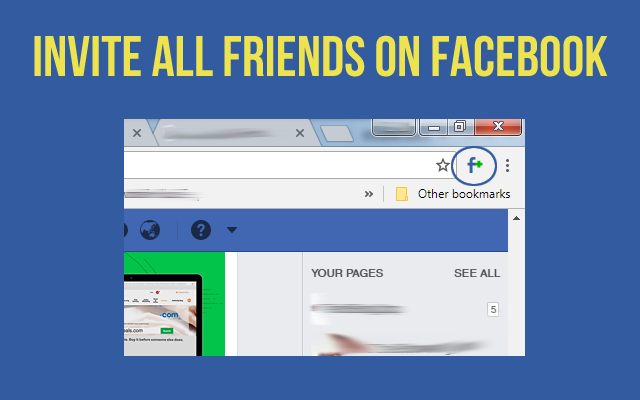 If you look at the above image closely then you will find a small icon F+,
If you look at the above image closely then you will find a small icon F+,
- Just open the post in which you want to invite all your friends.
- Scroll to the end.
- Hit the F+ button.
- Done.
Feel free to report bugs below in the comment section.
