In order to function well, Chrome needs to take up a large part of its resources. But with low-end PCs, only a few tabs of the browser slow down the device. But today, I will introduce you a trick using hundreds of tabs on Chrome without worrying about RAM.
Introduction to The Great Suspender?
The Great Suspender is an extension of Google Chrome, which hides the active tabs that are open, tabs that we “forget” not to use, or to use.
How to use extension The Great Suspender:
Step 1: Download and install the extension at the link below:
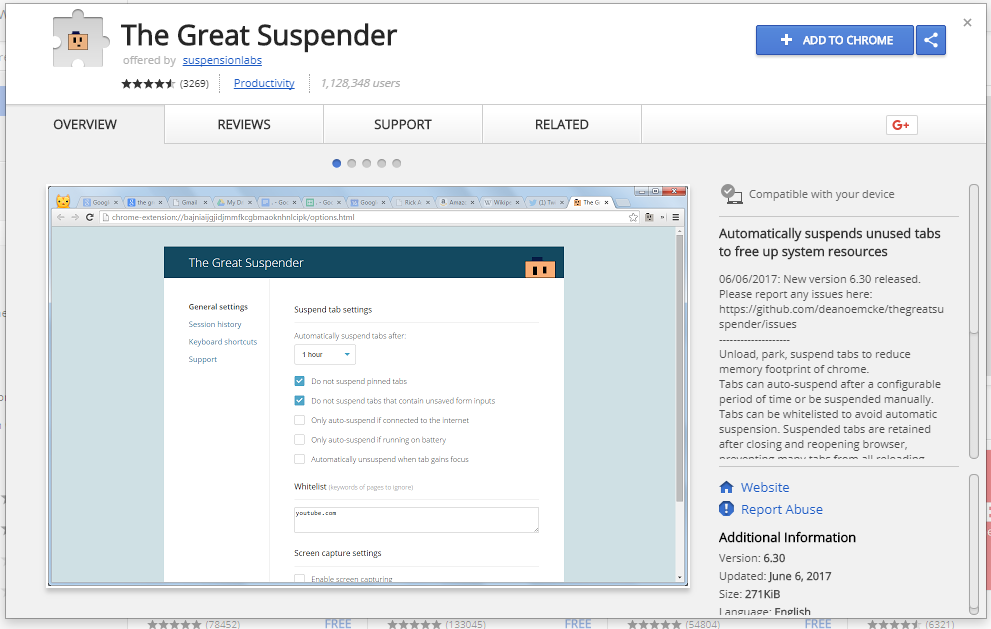
Step 2: You want to pause the page, just open the page and click on the icon of The Great Suspender, then turn on the option under one of the options below:
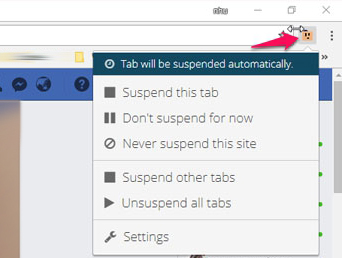
- Tab will be suspicious automatically: This tab will be closed automatically if you do not use for a certain period of time (this time we choose and install). Use it for social networks to reduce RAM like Facebook.
- Suspend this tab: Pause this tab.
- Do not suspend for now: Do not pause the tab at this time.
- Never suspend this site: Never pause with this page.
- Suspend other tabs: Performs a pause with all tabs open on the currently active browser.
- Unsuspend all tab: Unpause all tabs.
- Settings: Installation of The Great Suspender.
I experimented with Facebook, pausing this tab. RAM has been reduced from 200 to 300MB. You can save more, depending on how much RAM your Facebook tabs are on. For Tab functions will be suspended automatically, you can customize the time in Settings.
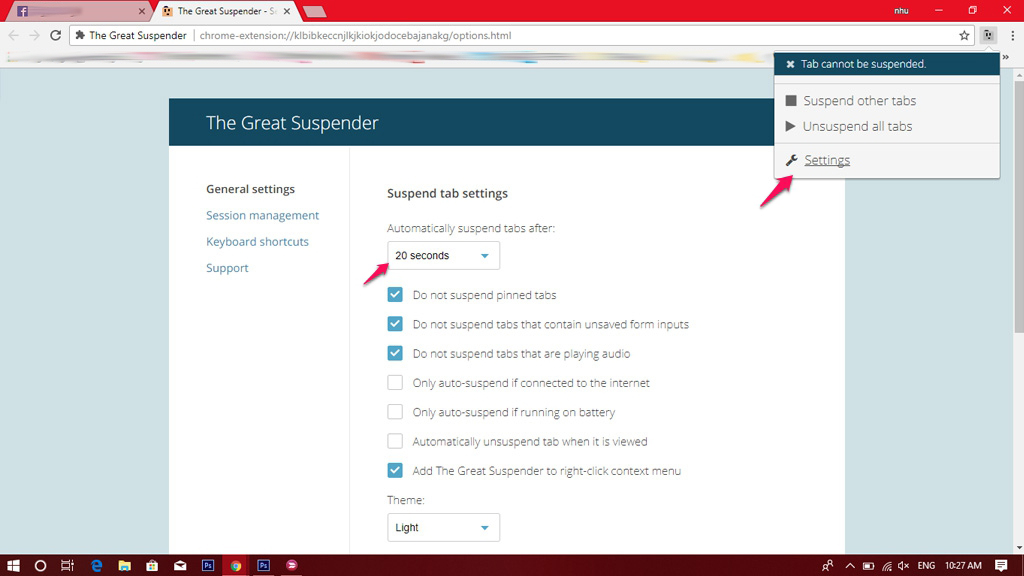 So now you can spoil open as many tabs as you like without the worry of slow machines, which is why to use hundreds of tabs without worrying about RAM. The Great Suspender will be a great supporter of your work and study, making your Google Chrome browser work smoother and more stable.
So now you can spoil open as many tabs as you like without the worry of slow machines, which is why to use hundreds of tabs without worrying about RAM. The Great Suspender will be a great supporter of your work and study, making your Google Chrome browser work smoother and more stable.
