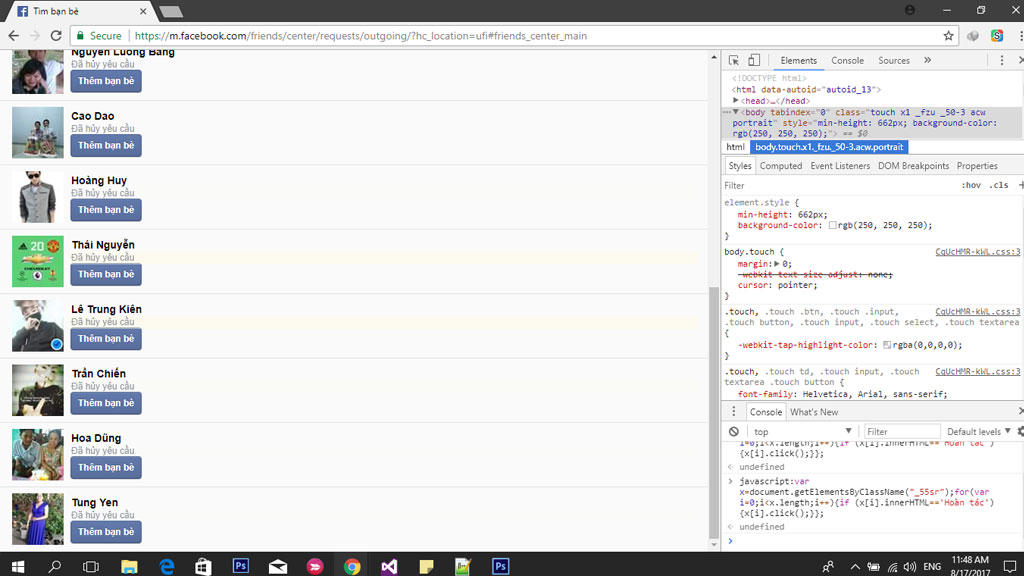Every day, you surf Facebook constantly and send out many friendships for people who do not know. However, the friendship has not been answered, or they will not agree to make friends. If you would like to review the link, or cancel the invitation you sent, follow the instructions below.
Delete all friend invitations sent
First, take a look at the people you have sent the friend invitation to, but they have not agreed, by visiting the link below:
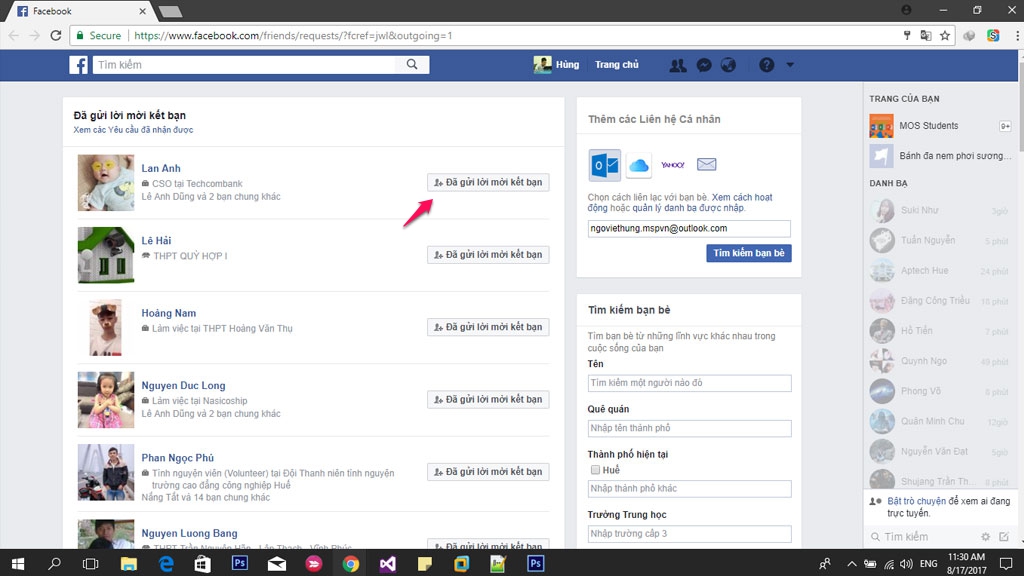 You can delete it manually, if the invitation you send is less. If you have sent too many, please do the following to cancel all:
You can delete it manually, if the invitation you send is less. If you have sent too many, please do the following to cancel all:
Step 1: Access the following link:
Step 2: Press the F12 shortcut on the browser then select the Console tab, enter all the code and press Enter.
javascript: var x = document.getElementsByClassName ("_lang"); for (var i = 0; i <x.length; i ++) {if (x [i] .innerHTML == 'Undo' .click ();}};
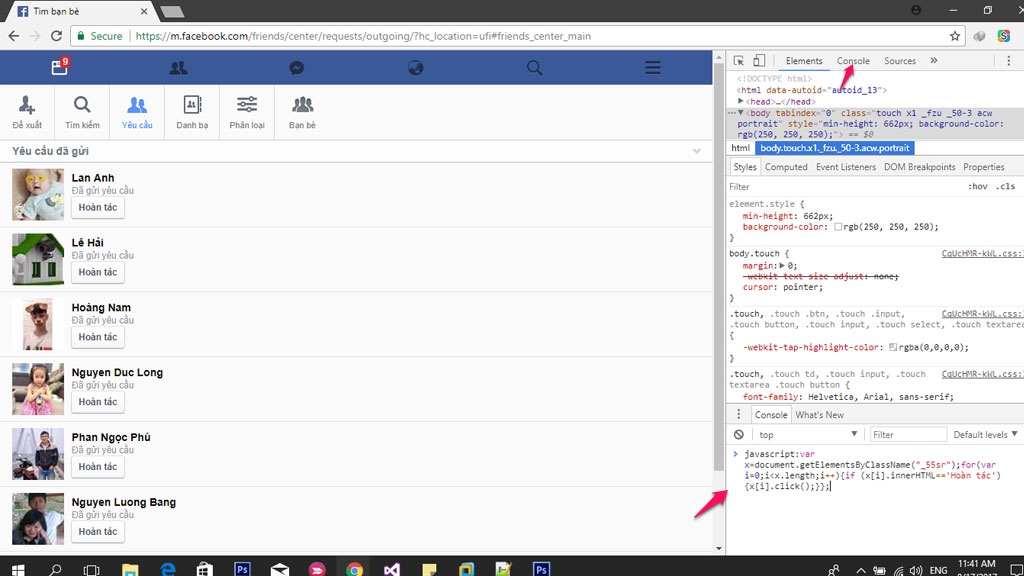 Step 3: Results:
Step 3: Results:
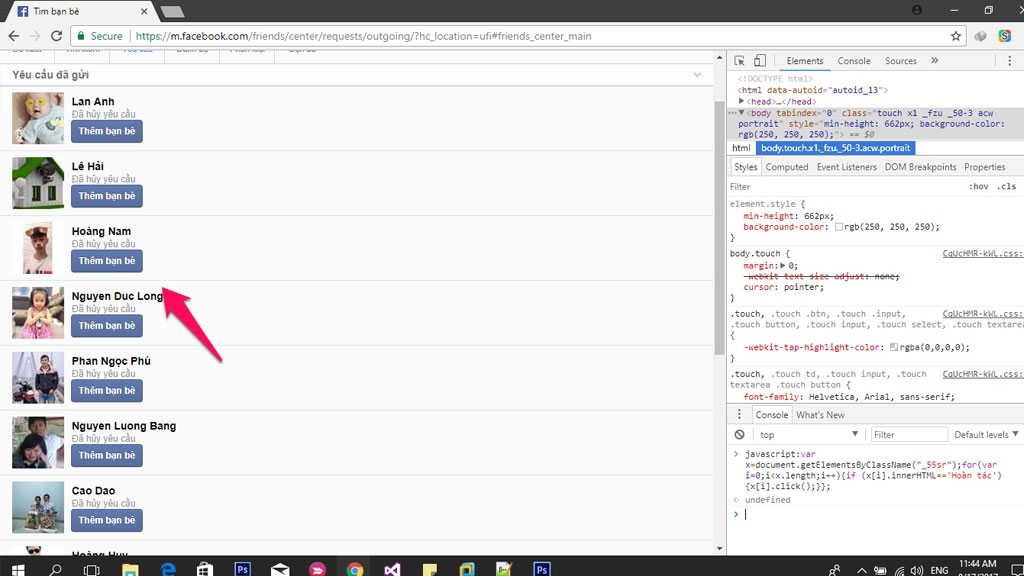 Please continue to scroll down to see if you have finished, if not then continue to enter as step 2:
Please continue to scroll down to see if you have finished, if not then continue to enter as step 2: