Facebook has recently announced that it will develop its own face recognition technology so that it can send notifications to users.

Facebook will now suggest that your friends tagged you in the photos. However, the new face detection technology will scan all the photos of all users who are present in your photo and will send you notifications if they find someone who is deliberately fake.
For some users, this feature can annoy them and if you do not want to be part of the new Face Detection feature that Facebook is about to adopt right now you can “opt-out” now by the below steps:
On the phone, open the Facebook application and click on the option. Then, go to Settings > Account Settings > Timeline and Tagging > Who will see tag suggestions when photos like yours are uploaded? Next, select No one.
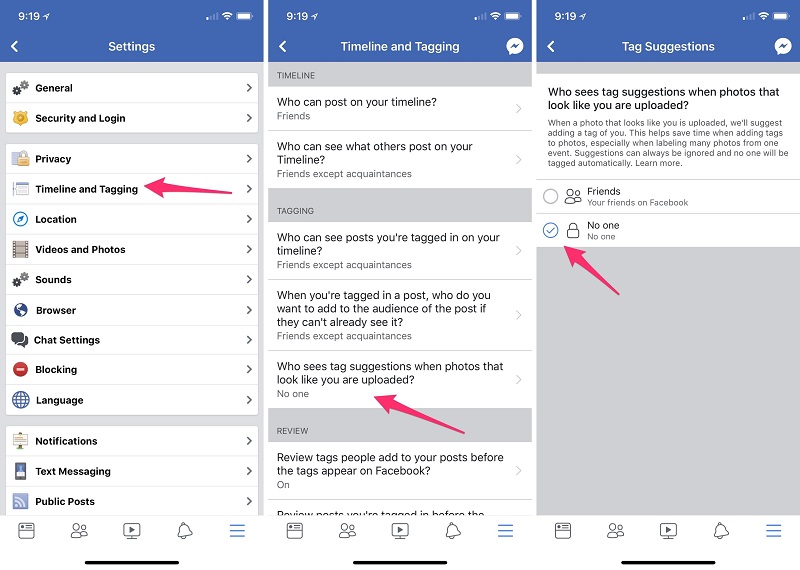 From the site, click the down arrow in the top right corner. Then, click Settings > Timeline and Tagging > Who will see tag suggestions when photos like yours are uploaded? Finally, select No one.
From the site, click the down arrow in the top right corner. Then, click Settings > Timeline and Tagging > Who will see tag suggestions when photos like yours are uploaded? Finally, select No one.
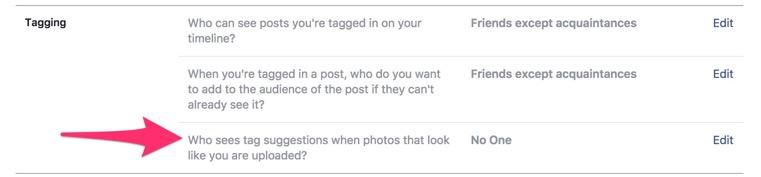
Have fun!
