
One of the ways Internet users demonstrate their campaign support is by using a custom theme for their Facebook profile photo and referencing their preferred cause. There are hundreds of themes that can be applied and that remain visible during a certain time, and can be changed according to the user’s preference. And how about learning to create your own theme and make it available to friends and followers?
In this column will be presented an online service that simplifies the creation and publication of topics for profiles photos on Facebook, check it out.
How it works
There are two ways to create themes for profiles. The first one is through a platform provided by Facebook in this link ( here ). The second and simplest is through an online service called twibbon. To use it, follow the steps below:
1 – Access the service website by clicking on this link ( here ).
2 – Create a profile to manage the themes. You can skip this step by clicking the button to sign in using an account on Facebook or Twitter.
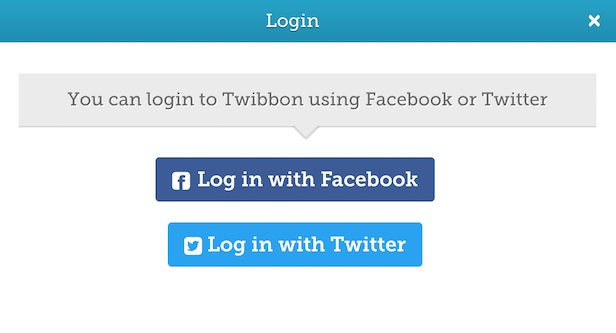
3 – Complete the form containing the campaign details and click the “I’m Happy, Continue” button.
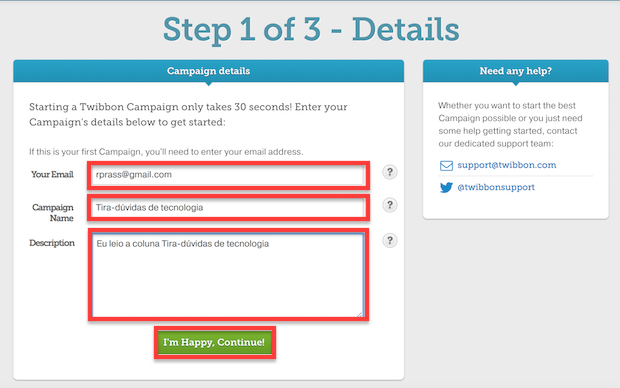
4 – Send the background image that will be used in the campaign by clicking the “Choose File” button. But worth noting that it will have to be in PNG or Gif formats, contain transparent background and have 400 x 400 pixels. You’ll see a sample of how the theme will appear in the profile photo. If everything is as you want, click “I’m Happy, Continue.”
5 – Locate the “No thanks, just a free Campaign” option to finalize the creation of the campaign and make it available on the site.
The creative process is simple, but the theme is posted only on the twibbon site, and for this reason all followers will have to connect to the service to customize their profile photo. The next column will show you how to create a custom theme using the native Facebook authoring tool.
