 Zooming in on a picture means that the image’s sharpness will be reduced. A professional and expensive application like Photoshop can remove some of that, but if you need better quality, try the free app called “A Sharper Scaling”.
Zooming in on a picture means that the image’s sharpness will be reduced. A professional and expensive application like Photoshop can remove some of that, but if you need better quality, try the free app called “A Sharper Scaling”.
The application was developed by Steffen Gerlach and you can check out its quality on the official A Sharper Scaling website.
Here, the author compares the enlarged image with A Sharper Scaling with two other popular applications, Bicubic Interpolation (BI), the Preserve Details tool in Photoshop.
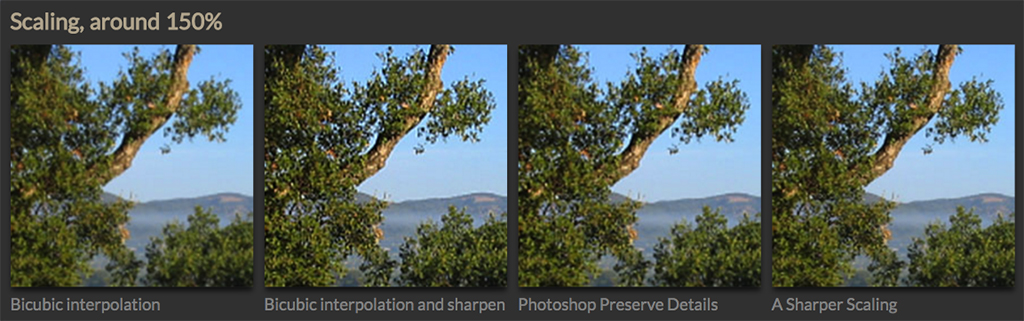
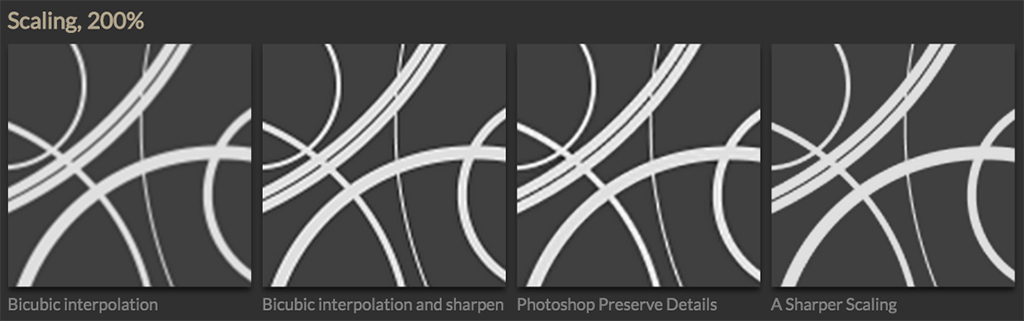 According to the PetaPixel review, A Sharper Scaling produces better images than the other two. In addition, this application is rated as compact, simple interface and very easy to use.
According to the PetaPixel review, A Sharper Scaling produces better images than the other two. In addition, this application is rated as compact, simple interface and very easy to use.
At this point, A Sharper Scaling is still a free application and only available for Windows (from Windows 7 to Windows 10).
You can download it here:
