WhatsApp is the most popular messaging platform right now on the planet. It means people are using it for all sorts of purposes. There is good news for all the Android WhatsApp users, WhatsApp for Android now supports Fingerprint Unlock.

Back in August, WhatsApp started working on a feature for people who wish to put the application behind an extra layer of security. Now, the Fingerprint Unlock is ready for primetime and available in the latest stable build. From now on Android WhatsApp user can lock with finger touch.
Fingerprint Unlock was first introduced in beta build version 2.19.221 of the app. This unlock feature allows WhatsApp to require a fingerprint before it can be opened. This lock uses the same fingerprint touching that you use to unlock your phone.
So if someone is able to get into your phone through other methods, at least they will not be able to open the app and go through your private conversations. You can also say it is more secure than earlier.
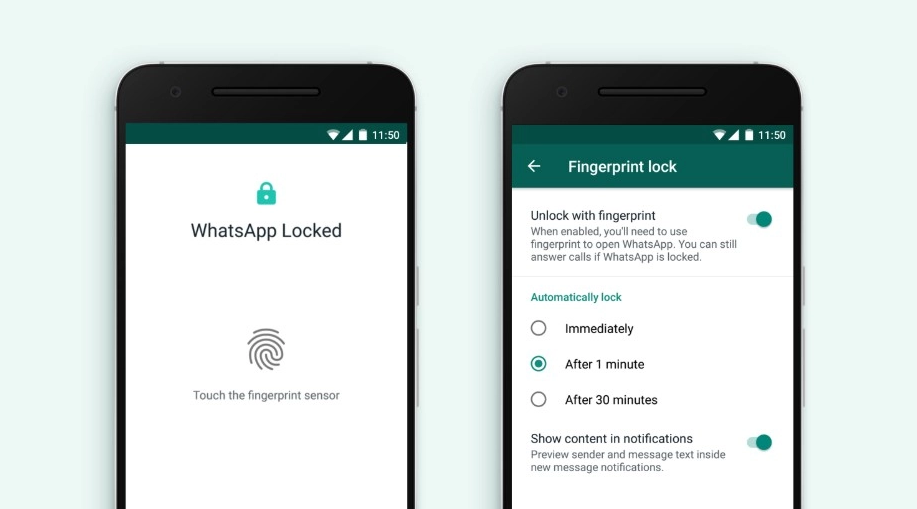
This locking feature comes with a number of options as well. You can also set WhatsApp to automatically lock immediately upon closing the app. Right after 1 minute, or after 30 minutes, you can set according to you.
This is handy if you do not want to be scanning your fingerprint every single time you open the app. There is also the option to still content to be displayed in notifications if you do not need to totally lock down the application.
To Set Fingerprint Unlock On Android Devices:
Step 1: First, Go to Settings.
Step 2: Then click on Account.
Step 3: After that tap Privacy.
Step 4: Now select the Fingerprint lock option and set the lock.
So update your WhatsApp with the new locking feature and secure your chats better.
