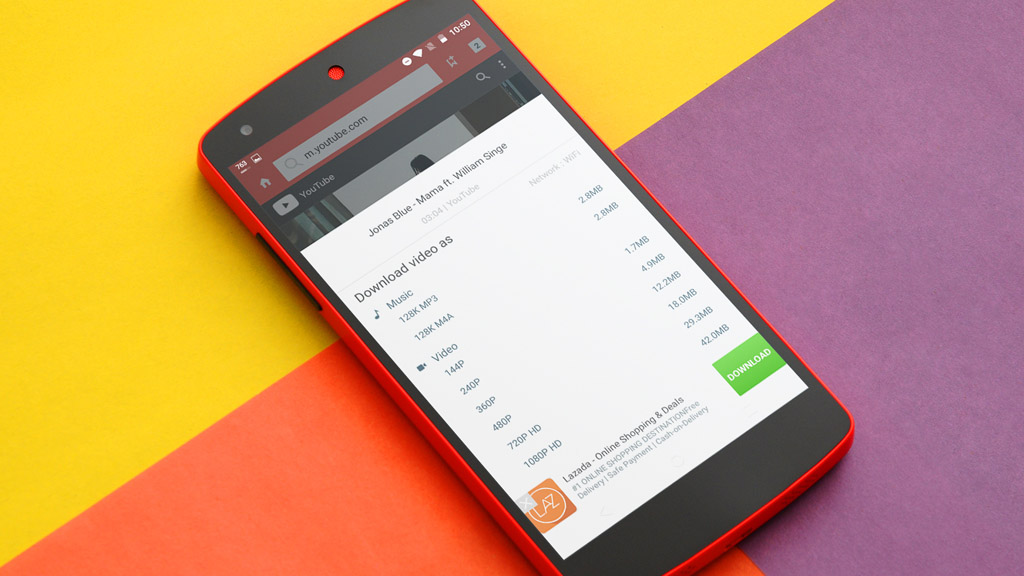 Today, TechBlogUp will share an application that allows download videos from YouTube, Facebook and some other social networks called Snaptube. Although still in the process of finishing, has owned more than 4 million likes, 40 million users around the world …
Today, TechBlogUp will share an application that allows download videos from YouTube, Facebook and some other social networks called Snaptube. Although still in the process of finishing, has owned more than 4 million likes, 40 million users around the world …
Quite different from the existing YouTube and Facebook video download apps available on Google Play, the Snaptube is well-built and follows a certain pattern. This gives the user a more professional and enjoyable experience.
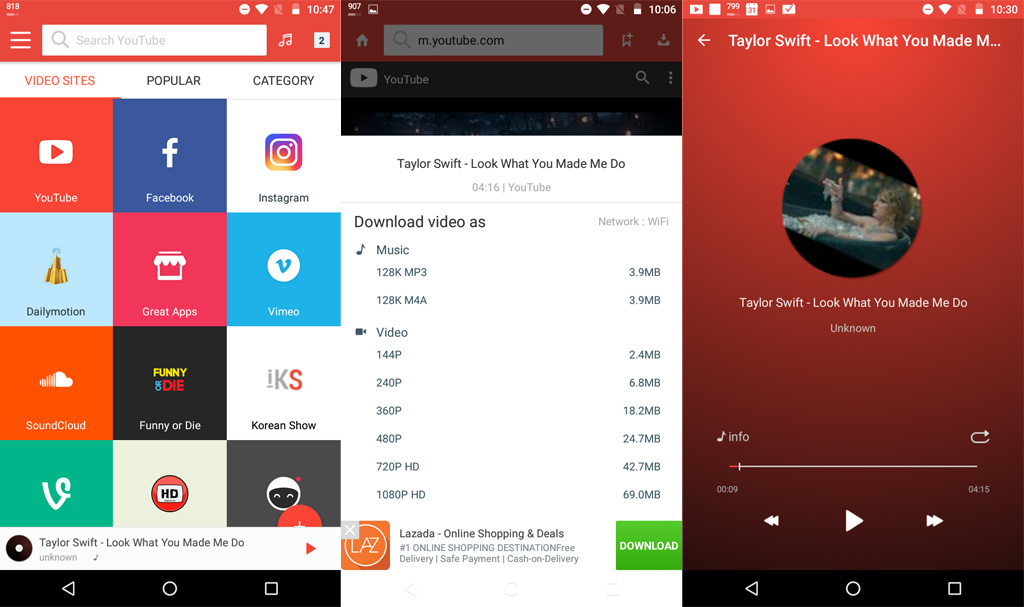 In addition to allowing users to download videos from YouTube and Facebook, Snaptube also supports a variety of social networking and video sharing services such as Instagram, Dailymotion, Vimeo, SoundCloud, etc. Features are also expanded with a music player and mini video player, can convert video directly into MP3 or M4A format or (only for YouTube), provide featured song list and bookmark etc. ..
In addition to allowing users to download videos from YouTube and Facebook, Snaptube also supports a variety of social networking and video sharing services such as Instagram, Dailymotion, Vimeo, SoundCloud, etc. Features are also expanded with a music player and mini video player, can convert video directly into MP3 or M4A format or (only for YouTube), provide featured song list and bookmark etc. ..
Although released completely free But the Snaptube developer is also “not overusing” the ad sharing form on the user interface. In the process, we experience, from the UI to the functions that we do interact without any obstacles by advertising.
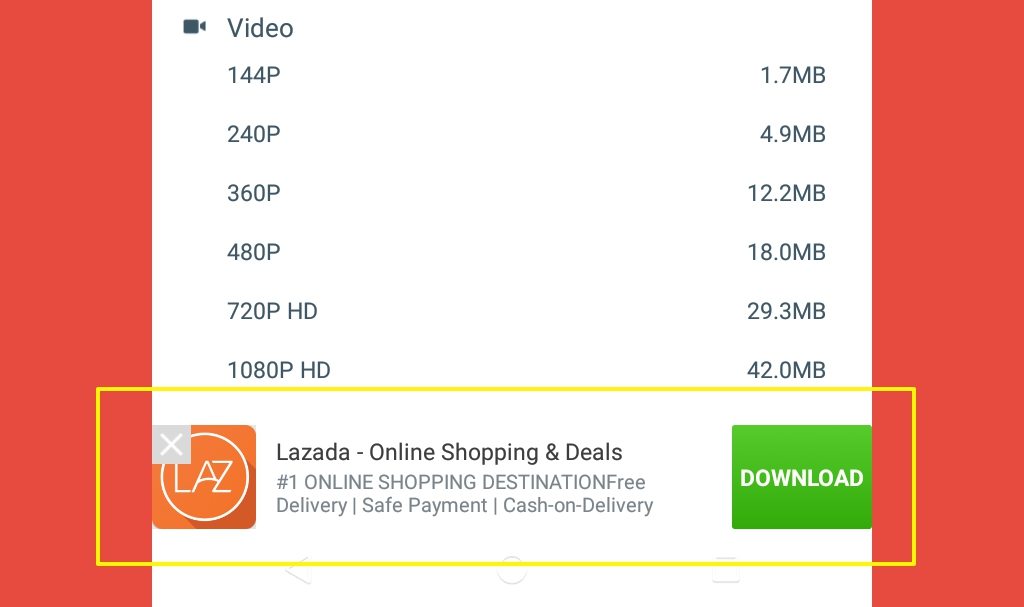 Nearly only a small (and even beautifully) small ad appears in the video format selection or song quality. This is a big plus for Snaptube!
Nearly only a small (and even beautifully) small ad appears in the video format selection or song quality. This is a big plus for Snaptube!
Note: Install with APK file so you need to activate untrusted source mode in the Settings.
Instructions for downloading videos from YouTube, Facebook and other social services:
B1: Open the Snaptube app on your device. At the main interface, you select or enter the YouTube address (Facebook, Instagram, Vimeo etc …).
B2: Find the video you want to download and switch to playback mode.
For YouTube, you will see a circle with an arrow inside. (download icon)> click to open the video format selection box> select the desired format or file type to start the download process.
For Facebook or other social / sharing services, a download button will appear below the video frame (which may vary depending on the platform).
B3: To check the download status of the video, click on the square icon to the right of the search box
