Nowadays, Instagram has become one of the most popular social media platforms that do not need any introduction. You can get all the features on the web version except for the DMs. You can also search or follow a hashtag, view the friend’s IG stories or can even post the images. Here’s how to view Instagram DMs on Chrome Browser on PC.
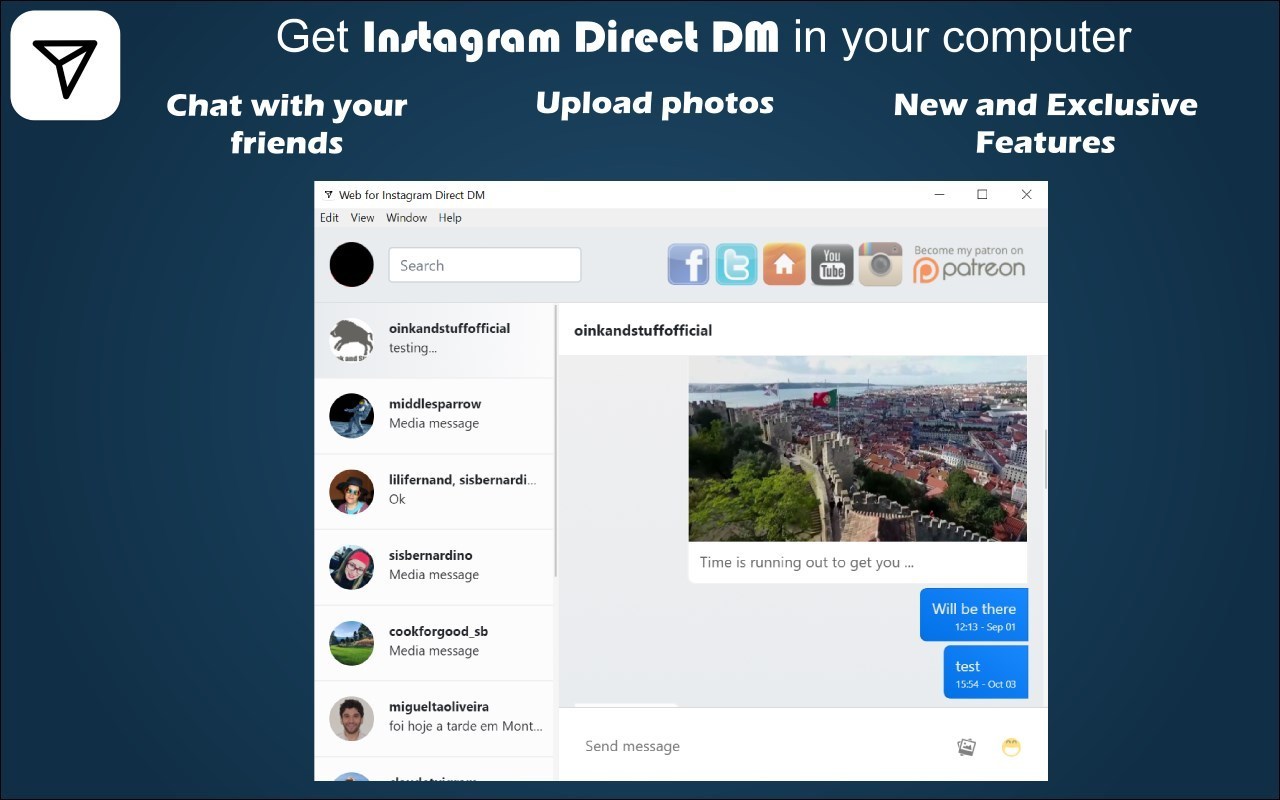
But there you cannot send or check the message o Instagram. It is a huge bummer for an avid Instagrammer. There are certain apps and chrome extensions that can help you to view Instagram DMs on Chrome Browser on your PC. But you can do that from your PC and not open your app on the phone.
You can View Instagram DMs On Chrome Browser on PC in Two Ways :
Method 1: To View Instagram DMs on PC: There are various apps and tools available with which you can view Instagram messages on PC. IG:dm is the most popular. With the help of IG:dm, you can view the messages and can reply to it. It is similar to the Facebook messenger.
Just follow these steps to view Instagram DMs on PC by using IG:dm –
Step 1: First of all, download and install the app and then login with the username and password.
Step 2: After the verification, you can see the messages on the message pane.
Step 3: Click on anyone’s message you want and start chatting with them.
You can chat with anyone but cant use GIFs, like or reply with voice messages. You can only send standard text and exchange emojis and pictures. You can chat by double-tapping on message. You can also search for a message in the search box. After getting used to it, you can use log-in in multiple accounts and quote chat the messages but sometimes it is a bit slow.
Method 2: To view Instagram DMs on Google Chrome Browser: In this method, you do not need other setups and can easily view the messages. A simple extension is useful and it even acts as emulators. You will get the same DM experience like that on phone but on a much larger screen. The extensions are really useful. It is named as Direct Message for Instagram. After adding this extension to Chrome a separate login is not required.
The login credentials are picked up from the browser when you log in to your profile. Just click on the DM icon and after that, you can easily start chatting with anyone. You can also send Emojis, hearts, pictures. If you want you can create a group chat and block or report any account you want to.
The extension lets you see all the message requests and allow or decline any request. You don’t have to view any ads or install any kind of third-party tools to send the emojis. Hope you get all this, try any one of the methods to view Instagram DMs on Chrome Browser on PC.
