Remove virus from android and save your precious Android mobile phones from being choked.
If you are facing any problem with android viruses, then you MUST read this guide on how to remove virus from Android device without any damage. I have also included a lots of frequently asked questions about Android viruses.
So without wasting any of our time, we must start reading on.
What Is An Android Virus?

Practically, there are no android virus. A virus is a system which affects personal computers (pcs) most of the times. And the system or software which you are assuming as a virus on Android phone, is called malware. This is not that much threatening. But if not treated within time, it can make you lose your phone. Mind that!
Is There Any Specific Android Virus Which Can Damage Your Phone?
Basically there is nothing specific android virus which can hurt or damage your phone very badly. There are a lot of malware which are slightly vulnerable to your smartphone including Spyware, Adware, trojans and a lot more. If you are affected by any android virus or there is a slight chance, you should learn how to remove android viruses by this guide.
How Do Malware Enter An Android Device?
There are a lot of ways by which a virus can enter your Android device. Consider avoiding these below mentioned stuffs to maintain your Android safe from virus. If you have done any of the below things said, then it is time to check your device and remove virus from android.
- Downloading Apk files from non-trusted/unofficial sources.
- Applications which are not safe mark by Google Play Service itself. They have sleeper codes in them, which can be activated after a interval of downloading them.
- Website redirection and Pop-ups.
- Allowing unnecessary access giving to third party apps which you don’t trust.
- Applications which you use to crack games, and other normal applications. They also can potentially bring damage to your phone.
- Apps which are not from Google Play Store or Amazon underground. They are not verified too.
Check this healthy discussion over Quora about how to remove virus from android devices.
How Can A Malware Affect Android Phone?
Don’t take this as a normal thread. A malware which may look very small and non-threatening to you can even brick your device. Don’t you believe? Check this below video out on how to remove Android virus.
A malware can leave you no where if we come to the last stage. From mobile contacts to your bank details, everything will be at stake. Here are some unexpected things which can happen if your phone is affected by any android malware.
- Your privacy, from mobile contacts to bank details everything may get exposed which you surely would not like to happen.
- Unwanted pop-ups, every time annoying you to the fullest.
- Heavy data usage.
I don’t want to go much deeper. But you might have a slight idea what can happen if you don’t give attention to such little things. Then you may not have enough time to remove virus from android device.
Symptoms Which [MAY] Occur When Your Phone Is Affected By Any Malware.
#1 Excess Battery Draining:
Your phone might drain excessive battery charge when affected rather than before. You can notice a high amount of mobile charge being drawn when this happens.
#2 Unwanted App Installations:
Have you ever noticed an installed application on phone without your concern? Applications may automatically installed on your Android without you even knowing it. Then yes, Your phone is affected by a virus.
#3 Heavy Data Usage:
Is your phone drawing data compared to before? Then get your system data usage checked, because that may be a symptom of mobile virus in your device.
#4 Auto Pop-Ups:
Do pop-ups are appearing when you are not even connected or visiting to any site?
Generally, Pop-ups appear when you are visiting a website or application. They seek your permission to send you notifications. But, in this case if pop-ups are coming without your permission, then your phone is surely affected.
#5 Phone Over Heating:
Don’t just sit idle after all these stuffs are happening. Besides all these things, now if your phone is overheating then go and download some anti-virus apps for Android and secure your mobile from them.
3 Most Dangerous Virus Which Are Seen On Android Phones

Before you know how to remove virus from android device, you should check these adroid viruses which can passively bring damage to your phone. Beware of these app, otherwise it will be too late to remove virus from android device.
-
Shedun
Shedun is the most common and dangerous android virus which is seen on a virus affected device mostly. It was launched in 2015 to bring down costly Android phones by injecting it to them. It can root your phone without you even knowing and bring potential harms and advertising down to you.
Shedun comes with many of the most established application, hiding in their codes. You can’t just remove it at a time. You have to look for proper guide on how to factory reset your device and reflash it to get rid of the virus completely.
2. Godless
Godless is a same kind of application which is spreading among other apps in Playstore. You can’t really determine which app is legit. Even if you, you can’t be sure of that Godless is not hiding in that application. It is very hard to trace, totally invisible in the codes.
3. Cloned Apps
You must have seen some cloned application of each app you download from Google Play Store. Suppose, you are downloading clash of clans from Play store, then you can see some clone apps which are not real or associated to clash of clans. But they exist on Google Play Store. Cloned apps like these may contain virus.
Sometimes, they just run offers similar to the official ones to pretend like they are associated to the main app in any way. So, people go to the traps by themselves, download them and end up with viruses in their android phones.
Steps To Remove Virus From Android Devices.
Before getting started, you might need some trust-worthy Anti-virus apps for Android. Get them installed on your phone and follow these steps.
Use Anti-Virus Apps To Locate Virus and Corrupted Files:
You know that everyone can easily download and install any kind of applications from play store and by that way unwanted malware get into our phones.
So, it is time to install some user and mobile-friendly Anti-virus apps. You can easily find them on Playstore and install them.
- After you install them, use them to locate unwanted apps and corrupted files which you want to remove.
- Make a list or remember them in order to remove.
Reboot your Phone After You Have Made A List
Turn on safe mode and reboot your phone. In case you don’t know how to reboot, here is how to
Reboot android 4.4 and less With Safe Mode ON:
- Turn OFF your mobile phone.
- Now when turning it ON again, press the lower volume button along with the power button.
- Your phone will stat with safe mode ON. You can see a transparent Safe Mode Logo on your screen.
Reboot Android 5.0 And More With Safe Mode ON:
- Long press the power jack to turn off your phone.
- When the “Power off” menu appears, then long press on the Power OFF menu.
- There will be an option “Reboot With Safe Mode On”.
- Tap on that, and your phone will be rebooted in a couple of seconds.
Now, Remove Administrator Access To Unnecessary Apps.
Remember the list which you made in the first time? Now you have to remove those unnecessary apps and corrupted files manually by your self. Don’t be choosy, you are making yourself good by remove virus from android devices.
- Go to your phone’s Settings > Security > Device Administrators.
- There will be a lost of apps which has administrator access to your phone.
- Choose the apps you wish not to keep ( virus infected apps ).
- Deactivate them first, then uninstall.
Even if your phone is secure now, you need to stay a little cautious and don’t install any third party apps.
Try Factory Resetting To Complete Remove Virus From Android Devices.
If any of those methods to remove virus from android device are not working, try factory resetting your phone. Keep a back up of all your files, contacts and other data. Then factory reset your phone and use the back-up data as usual.
Tips to Remove Virus From Android and Keeping Your Android Phone Safe.
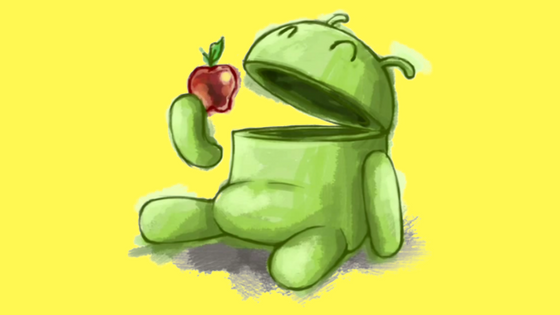
- Before giving any application access, please check though all the details.
- Don’t keep your phone unsecured, always use a premium or free antivirus apps for android.
- Check which apps are draining battery, and uninstall them.
- Don’t click on pop-ups. You can use some ad-blockers to block ads and pop-ups.
- Don’t install any apps from Nintendo. They are very harmful especially.
- Avoid installing third party apps, apks which can potentially bring virus in your android device.
Looking for Any alternative to Lucky Patcher Apk? Do check this out.
So, here was our guide to remove virus from android devices. So, make sure you follow these guides, use some android anti-viruses and secure your mobile phone. That’s it, keep enjoying. If you have any queries or doubts, then you can ask here below in comments.
