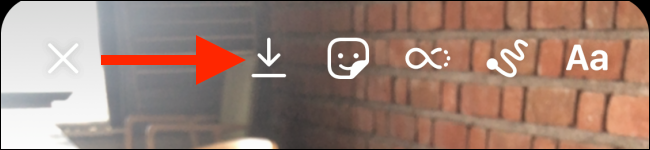Boomerangs are quite fun to shoot though, it is really hard to nail down. But now you can trim Boomerangs and add cool effects to get that perfect bounce effect every time. Here’s how to trim and edit Instagram Boomerangs on iPhone and Android devices.
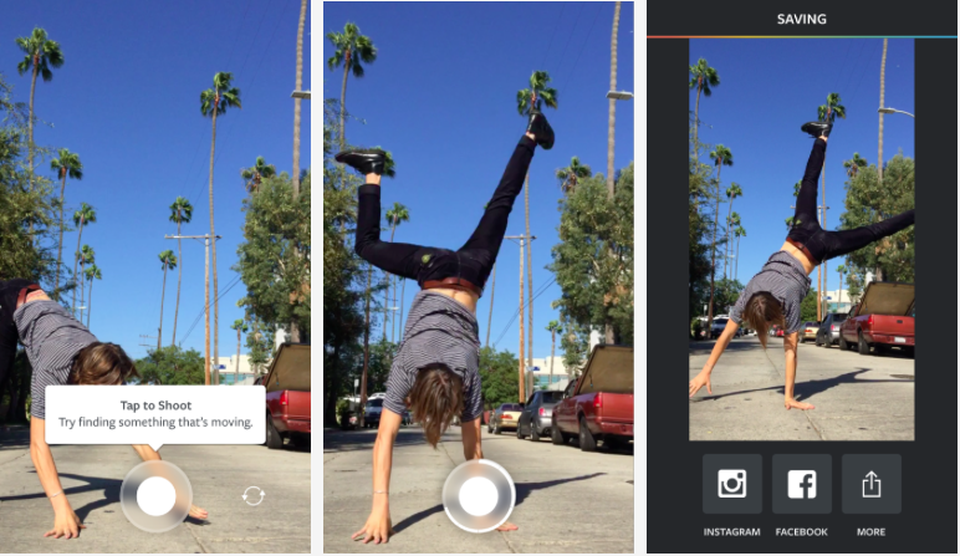
Trim, Slow Down, and Edit Instagram Boomerangs
First of all, open Instagram on your smartphone.
Then, swipe inward from the left or tap the Camera icon in the top-left corner to open the Instagram Stories interface.
Now, swipe the bottom row, and then click on “Boomerang.” In the Boomerang interface, click on the Shutter button to record a Boomerang.
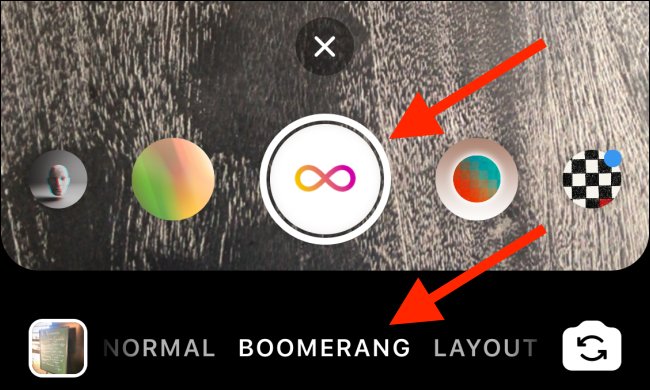
After you record a Boomerang, you can simply preview it in the Instagram Stories editing interface. There, you will find familiar tools for adding text, GIFs, and more.
Now locate the new Boomerang button in the top toolbar, and then click on it to get to the new Boomerang editing interface.
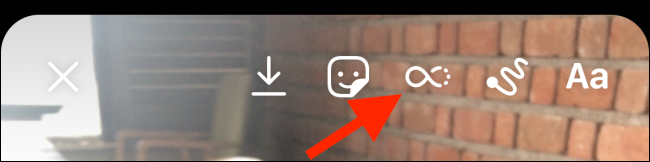
The Classic Boomerang continues to play in the background however, the interface will change to show a timeline at the bottom of the screen.
You can just move the handles at either end of the timeline view toward the middle of the screen to trim the Boomerang.
Simply move a handle where you want the Boomerang to begin or end.
The trim feature is usually available in all modes. To switch to Slow-mo mode, click on the Slow-mo button or swipe left on the row above the timeline.
Generally, in Slow-mo mode, the Boomerang plays at half-speed.
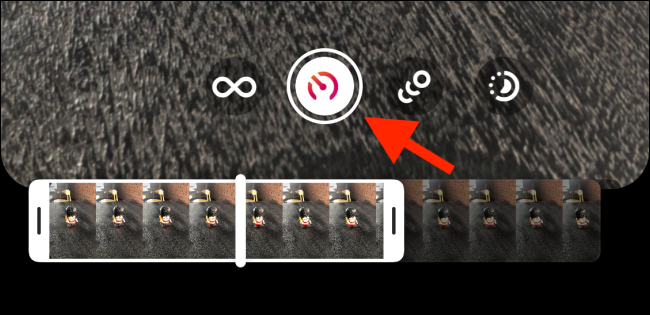
Then swipe left again to switch to Echo mode, which adds motion blur to each frame, creating a double-vision effect.
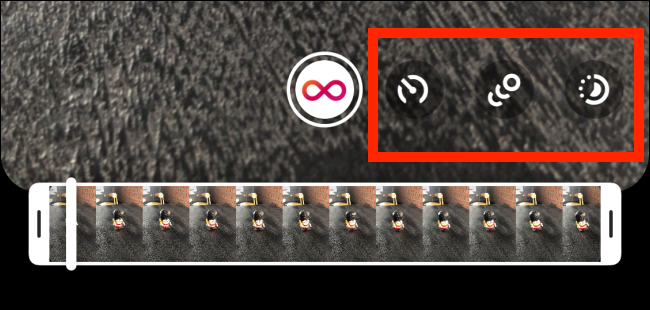
The last mode is known as Duo, which quickly rewinds your video and adds a glitchy transition effect.
When you are happy with your Boomerang effects and trims, click on “Done” in the top-right corner.

Now, click on “Your Story” at the bottom of the screen to add your Boomerang directly to your Instagram Story.
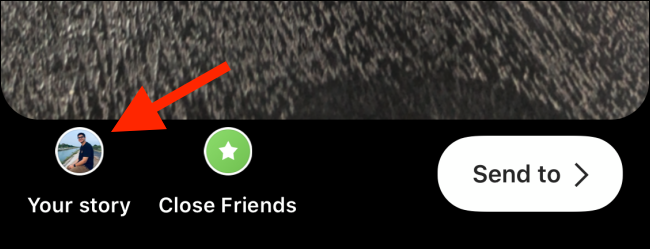
In case you want to save your Boomerang and share it on another platform then, click on the Download button at the top.