Although there is not much hope for Windows 10 Mobile if you are a “hard fan” of Microsoft and want to bring interface from this operating system to your Android smartphone? Launcher 10 is definitely a must-have choice with a lot of cool features, highly customizable support, and offers the same experience with Windows 10 Mobile as 99%.
User interface:
As the name implies, Launcher 10 gives users a set of interfaces similar to Microsoft’s Windows 10 Mobile operating system. If you have ever tried a Windows Phone, then surely it is easy to see the advantage of this launcher is the convenience of manipulation and real value in the experience. Instead of displaying shortcuts as small icons as before, the application icons are made larger with a prominent square design, comes with a fast switch between the main interface and app drawer, etc.
 Feature highlights:
Feature highlights:
If the highlight feature that Launcher 10 bring to the user can certainly not ignore the option dark mode and night mode, hide the application, swipe to switch tabs (shortcuts screen and the container search by alphabetical list, add icons to the home screen, uninstall apps fast, and back up user data.
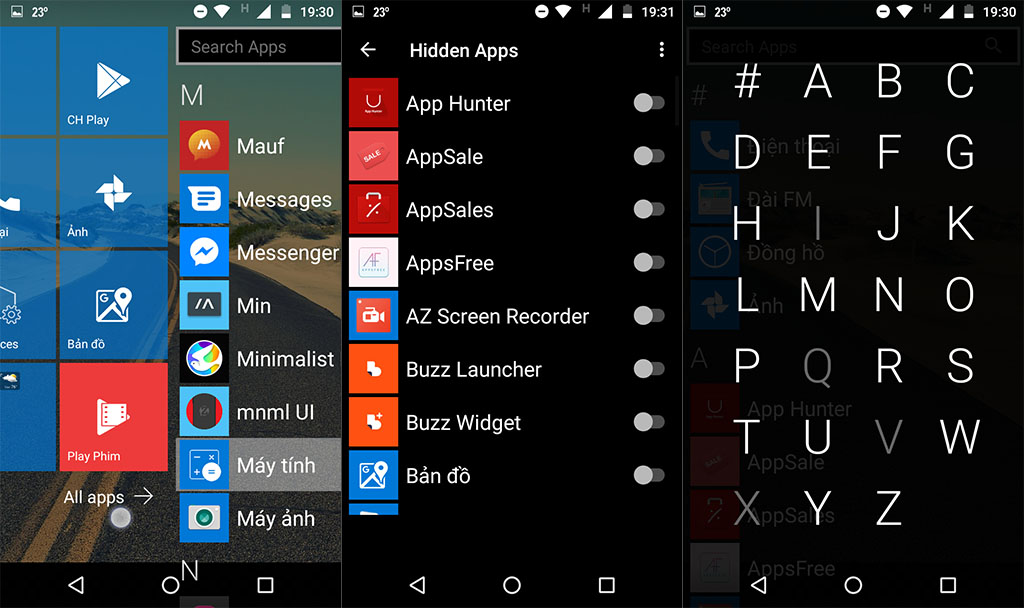 Customizable and Advanced System Settings for Launcher:
Customizable and Advanced System Settings for Launcher:
One of the cool things about using Launcher 10 is the ability to resize application icons exactly like Windows 10 Mobile. Set up to personalize the interface on your smartphone.
If you are interested or want to experience the Launcher 10 can be downloaded via the link below:
