Over the years, though, the lock screen on Android smartphones has changed a lot, but still seems quite boring to users because the rounding is less than 10 different lock screen customization. Using a 3rd party application like 91 Locker will allow us to own a nice lock screen and personalization higher.
Downloadable from the Play Store, users can use the 91 Locker to create personalized lock screens that accentuate the application. Key features of the 91 Locker include:
Multiple DIY Templates Customizable Screen Templates
We will use this feature to create customized snapshots of your personal photos, friends and family into your lock screen.
Unique style is unique
When using the 91 Locker, we will ignore the original lock screen on Android, because what this application brings is beyond imagination. You can create a lock screen with unique style and still use your personal photos. You can also customize the screen unlock mode, password settings, picture drawings, or in a way that only you can unlock the phone screen.
Collection of wallpapers
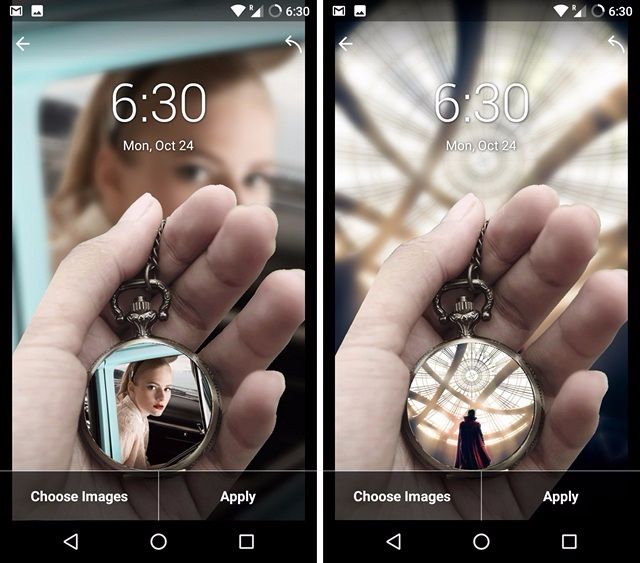
In addition to customizing the lock screen, there is also a gallery of photos to choose from, all of which are high-quality photos. Topics also very diverse, such as Beauty & Fashion, Nature, Cars, Animals, Sky …
The user interface friendly
addition to the versatile, user interface is also very much attraction of users. When opening the application, the bottom will include three tab options are Template, Wallpaper and Passcode so we can operate quickly.
The easiest thing to do is to have access to the different function settings on the lock screen. The design to adjust the functions in the 91 Locker is also very smart, the lock screen is simple, beautiful and very useful.

Easy to use
When first installed, we will be guided step by step, such as how to create additional shortcuts outside the screen lock, how to convert templates, etc. Users can also change. Changed some of the motion effects of the lock screen, only one thing is quite annoying is the lock screen will display the proposed application to download, in addition, there is no choice to bring the application needed to be Placed outside the lock screen.
Advantages:
- High performance.
- Customization is a lot.
- Have good support tools.
Defect.
- Appearance of recommended applications should be set in the lock screen.
- It does not have the functionality to bring the application to the lock screen.
91 Locker can be considered as a great customizable app, if you want to try to get rid of the boring feeling when using the lock screen, give it a try.
Download:
