 There are now a lot of users encounter the status update notification iOS continues to appear on the iPhone, iPad due to profile tvOS 10 Beta has been “expired”! To fix that, TECHRUM continues to share a new way of blocking iOS update notifications without jailbreaking. Please join us!
There are now a lot of users encounter the status update notification iOS continues to appear on the iPhone, iPad due to profile tvOS 10 Beta has been “expired”! To fix that, TECHRUM continues to share a new way of blocking iOS update notifications without jailbreaking. Please join us!
The information is shared on Reddit by @ anonymousdave52 members, you can see more via the following link: [News] tvOS 10 Beta Profile is no longer valid. • r / jailbreak
Do the following:
Open the Safari browser and access one of the links below to download the profile instead of the tvOS 10 Beta.
- bit.ly/tvOS-11-A (Backup 1)
- bit.ly/tvOS-11-B (Backup 2)
- bit.ly/tvOS-11-C (Backup 3)
- bit.ly/tvOS-11-Fshare-A (Backup 4)
- bit.ly/tvOS-11-Fshare-B (Backup 5)
At the download, an interface will appear a message asking permission to open the System Settings to add profile configuration tvOS 11, click Allow to move to the next step.
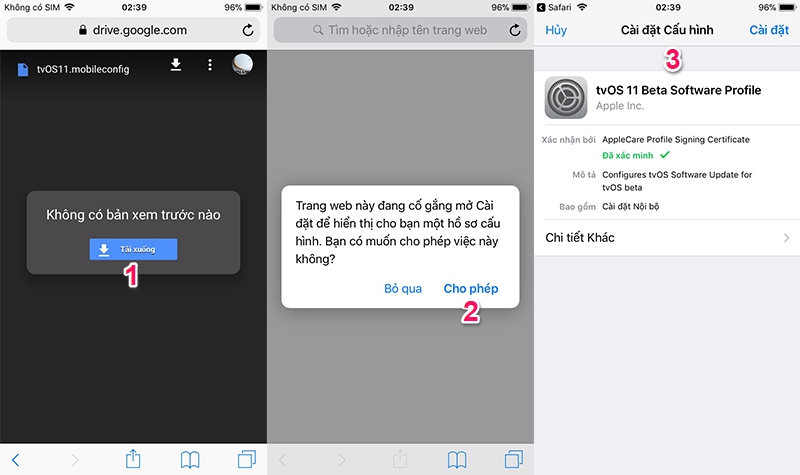 After switching to the Device Configuration interface, press the Settings button (upper right corner)
After switching to the Device Configuration interface, press the Settings button (upper right corner)
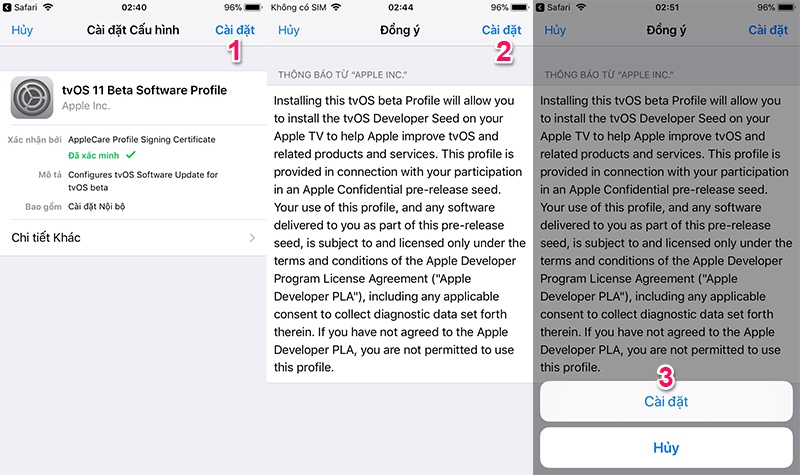 Finally, restart the machine as required.
Finally, restart the machine as required.
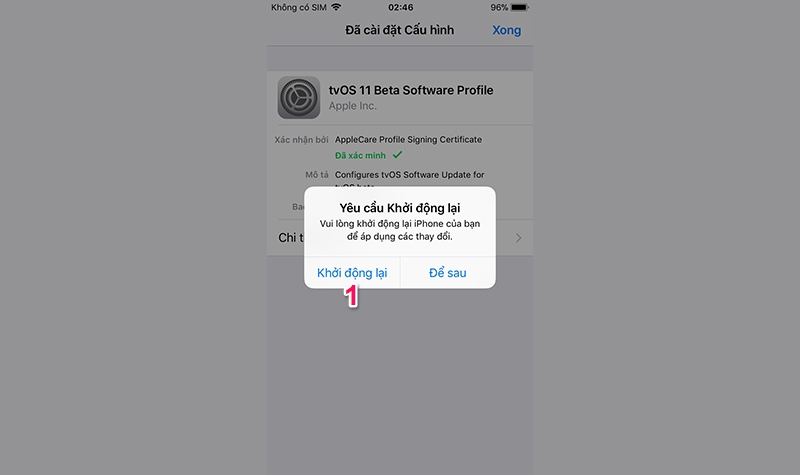 In addition, we can also use the 3uTools tool to perform this task without downloading the profiles above.
In addition, we can also use the 3uTools tool to perform this task without downloading the profiles above.
