At some point of time, the default alarm sound on your iPhone might stop waking you up every morning. Then you should either tune it out, or it just gets very annoying. Here’s how to change the Alarm Sound on Your iPhone to any song or tone that you like.

Change the Alarm Sound on Your iPhone
Step 1: First open the “Clock” app on your iPhone and selecting the “Alarm” tab.
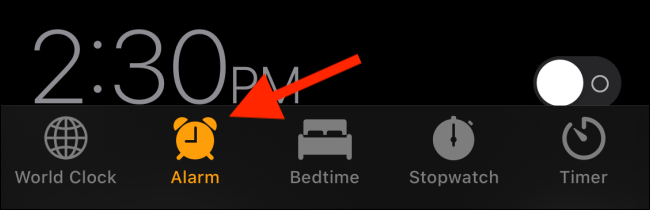
Step 2: Now, make sure you can see the alarm you want to customize. Click on the “Edit” button in the top-left corner of the screen.
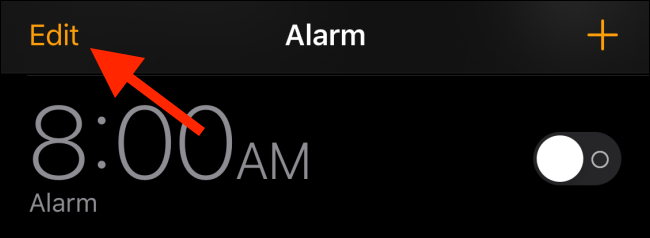
Step 3: Then, select the alarm you want to customize.
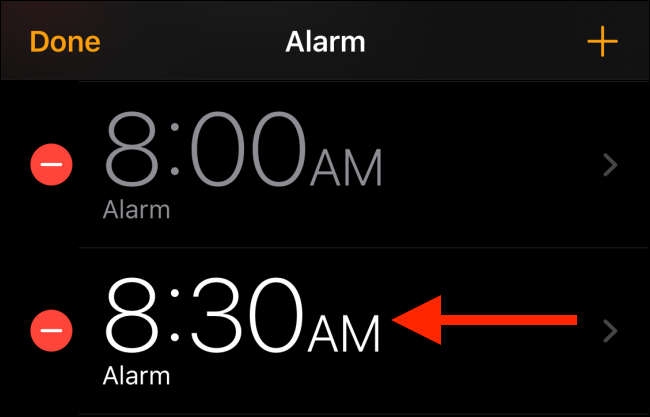
Step 4: Now from the alarm customization screen, choose the “Sound” option.
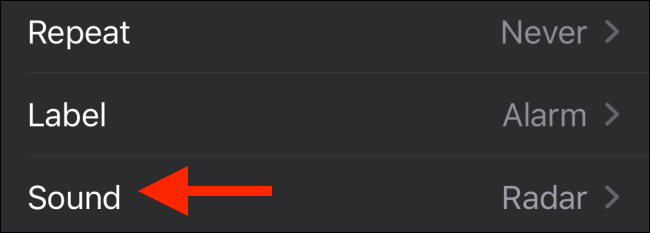
Step 5: Then you have two options to choose from: You can either use one of the available ringtones or choose a song from your phone’s audio library or Apple Music.
Step 6: After that Swipe down to the “Ringtones” section and tap a ringtone to hear a preview and to select it.
In case you don’t like any of the ringtones then, you can select the “Tone Store” button to browse ringtones from the iTunes Store that you can buy and download to your iPhone.
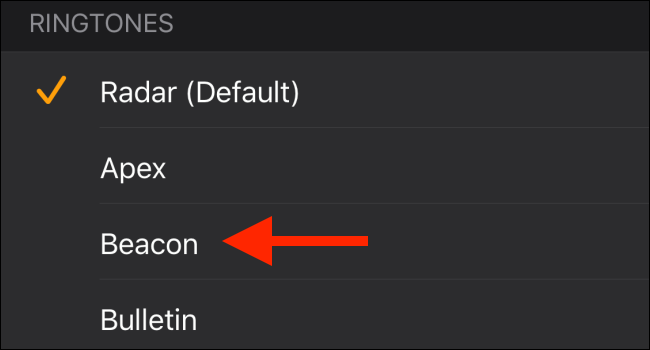
Step 8: Now if you don’t like one of the available ringtones then, local options are your best bet. Then from the “Songs” section, tap “Pick a Song.”
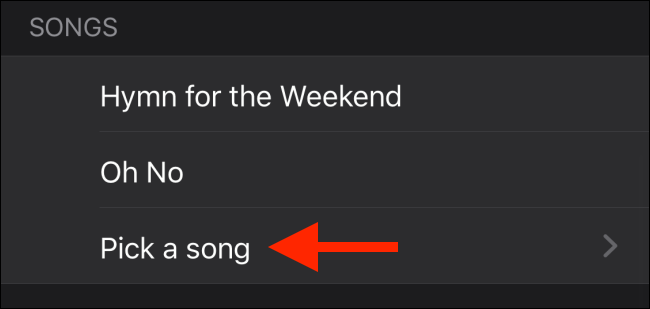
Step 9: After that from the next screen, you can choose to browse through your library, or you can directly search for a song. Once you find a track you like, click to select it.
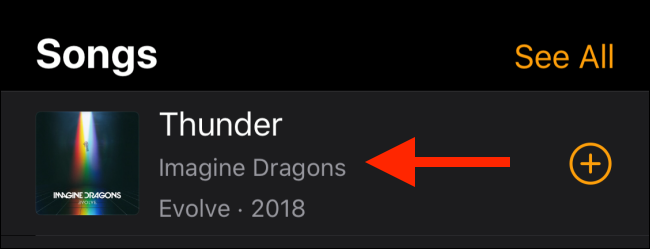
Step 10: Once your selection is done simply tap the “Back” button.
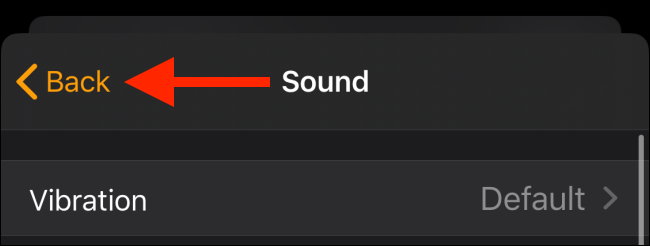
Step 11: Finally, click on the “Save” to save your alarm with the custom sound.
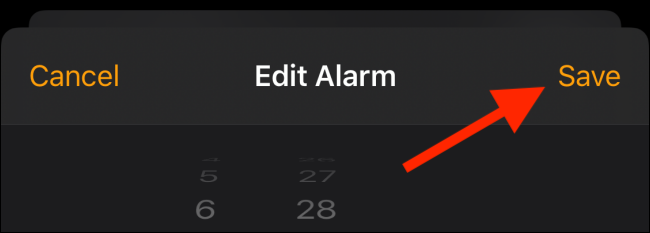
The next time your alarm rings, you will wake up with your new customized ringtone.
In case you still find you’re missing alarms then, take a look at our guide on how to make sure the iPhone alarm wakes you up.
