 Have you ever wondered when was the last time you restarted iPhone, how long have you used iPhone? Let TechBlogUp guide you to check it out!
Have you ever wondered when was the last time you restarted iPhone, how long have you used iPhone? Let TechBlogUp guide you to check it out!
iOS is known for its smoothness and stability, but after a certain period of time (usually 4-5 days), you should turn off iPhone reboot to get the best performance. Please check how long you have not turned off your iPhone according to the following instructions:
Download and install the System Status Lite application here:
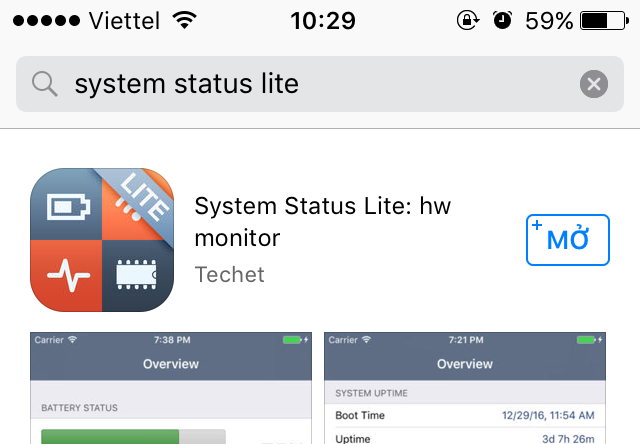 Once downloaded, open the application, scroll down and look at ” SYSTEM UPTIME”.
Once downloaded, open the application, scroll down and look at ” SYSTEM UPTIME”.
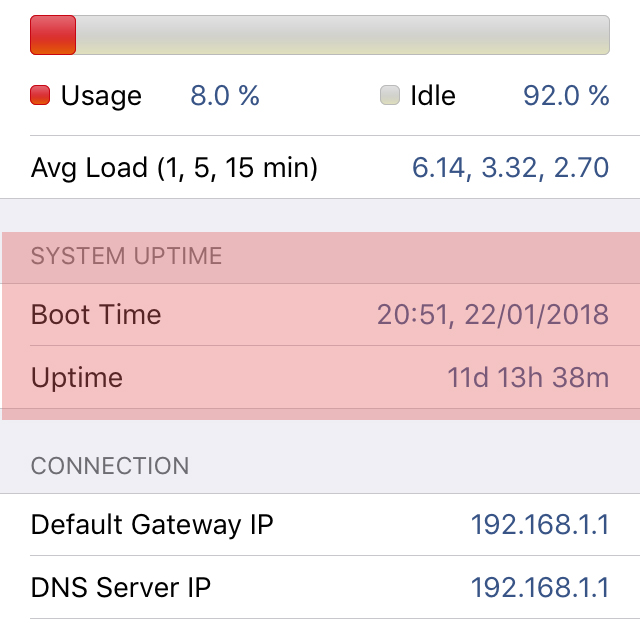 On the Boot Timeline, you’ll be able to keep track of how long you’ve been restoring your iPhone. The Uptime line will be the time you have used the iPhone continuously since the machine restarted.
On the Boot Timeline, you’ll be able to keep track of how long you’ve been restoring your iPhone. The Uptime line will be the time you have used the iPhone continuously since the machine restarted.
