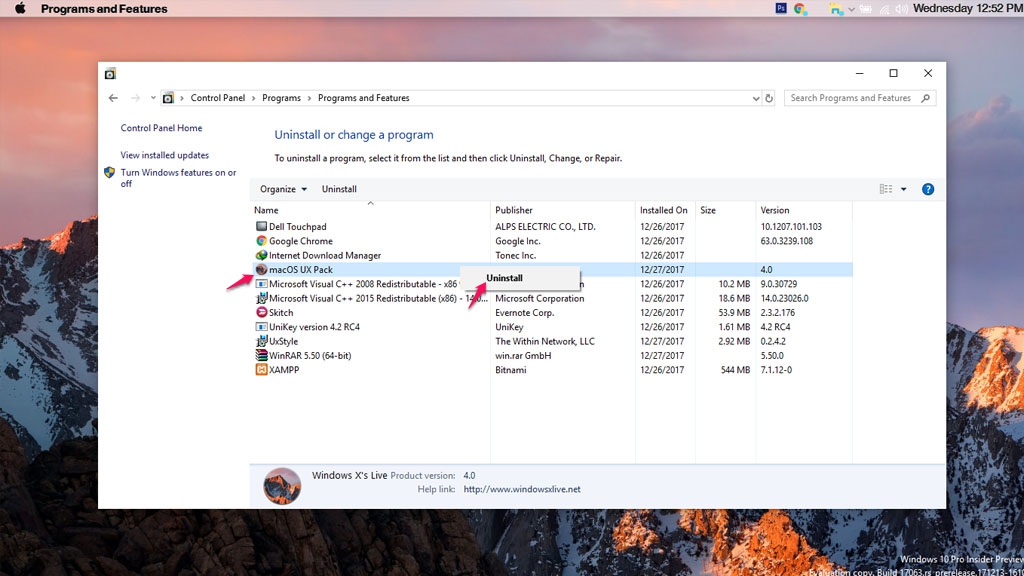MacOS X is a great operating system for the MacBook and Apple’s iMac. But the fact is that the price of these products is too high not everyone can own, so today TechBlogUp share a trick to turn your Windows 10 interface into beautiful macOS with a simple click.
How to migrate Windows 10 to MacOS with just one click:
Step 1: Download and install macOS UX Pack 4.0 from here
Step 2: Here is the interface after running the exe file. Please click Install to proceed to switch interface.
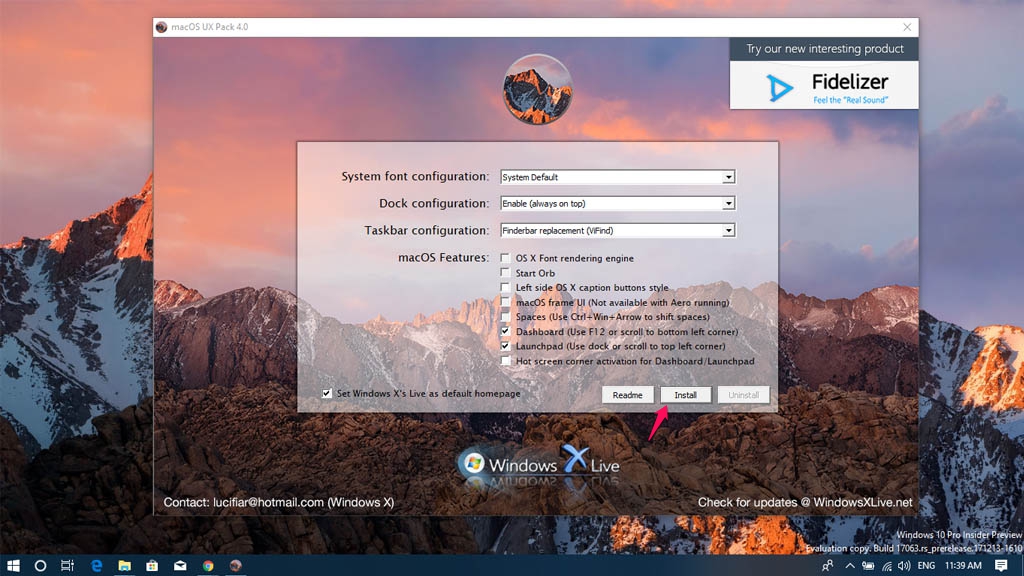 Step 3: Experience the new interface.
Step 3: Experience the new interface.
- If you want to remove, you can go to Control Panel to remove the application named macOS UX Pack.