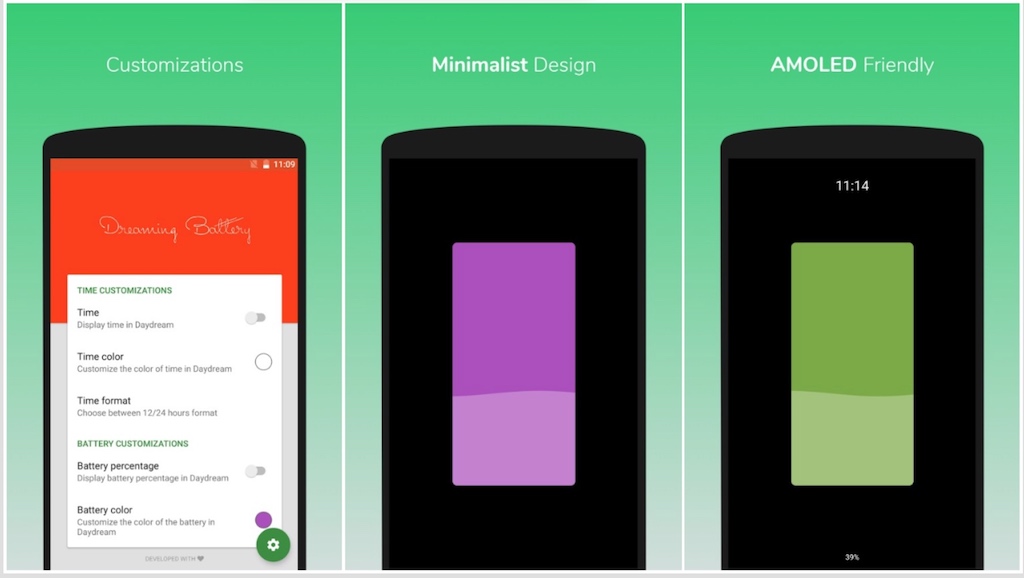 Now, there are many good ways to help users know the battery life of the smartphone while charging in a flash. Some ROMs will use the color of the LED light to inform the user, but unfortunately, not all devices have this feature.
Now, there are many good ways to help users know the battery life of the smartphone while charging in a flash. Some ROMs will use the color of the LED light to inform the user, but unfortunately, not all devices have this feature.
That’s why Xen Inactive Recognized Developer xenon92 recently launched the application called Dreaming Battery with the formula Screensaver + Simple + Beautiful and especially free. In fact, this app takes advantage of the built-in Screensaver feature in Android so that users can see what the current battery percentage is a simple but beautiful interface.
The Dreaming Battery application owns a number of custom features including:
- Display time can be activated or disabled depending on user preferences.
- It is possible to set the time format between 12 or 24-hour format.
- The color of the battery life displayed on the screen can be customized.
- Battery percentage can be turned on or off at an option.
- The color of the display time can be customized.
It should be noted that in the default mode Dreaming Battery is only activated when switched to the standby screen and the phone of the user is charging the battery. You can download the app from the Google Play store or check out the Dreaming Battery theme on the official forum right below.
- Download the Dreaming Battery application here.
- Check out the official XDA Developers forum on Dreaming Battery right here.
Also important is that if you want to try running Dreaming Battery on a Huawei device or Honor running EMUI, you will need to follow some instructions to install it successfully. Simply because EMUI will not allow you to use custom screensavers by default.
