The Apple Watch generally comes with quite a tiny screen. However, reading text notifications or viewing an image can sometimes be tough. Here’s how to Enable and use Zooming on your Apple Watch.

If you find yourself more often not comfortable looking at the wearable’s display, then you can surely try the built-in Zoom feature found in the accessibility settings.
The Zoom feature on Apple Watch gives you a temporary zoomed-in view of anything that is displaying on the screen. You can then also swipe with two fingers to move around or use the Digital Crown to move line-by-line.
Zoom is an easy accessibility feature. To enable it simply press the digital crown to open the app grid. After that tap the gear icon to launch the Settings app and then choose the “Accessibility” option.

In case you are using watchOS 5 then the “Accessibility” option will be in the “General” section. After that tap on the “Zoom” option and lastly, select the toggle next to Zoom to enable the feature. Below this, you will be now able to adjust the zoom level.
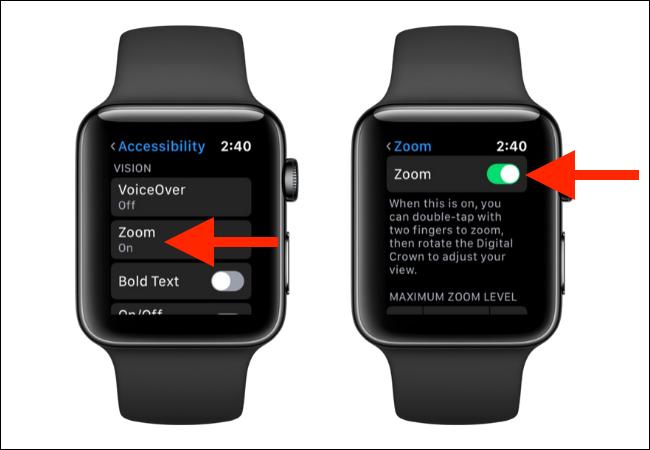
How to Enable Zooming mode from settings
To enable and use the Zoom feature on a page follow these steps :
Step 1: First double-tap on the Apple Watch screen with two fingers.
Step 2: Now you will enter the zoomed-in interface. There you will see a square icon in the top-right corner, which shows you the current zoomed-in location.
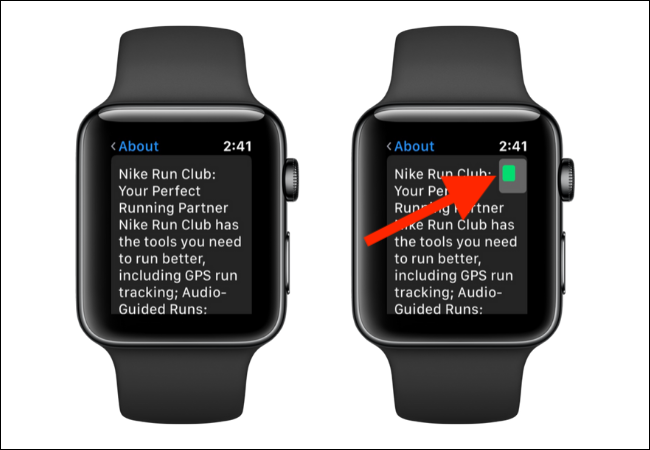
How to Navigate zoom mode on Apple Watch
As you move around with two fingers on your watch you will see the square icon update. You can also turn the digital crown to move through the screen line-by-line.
The zoomed-in part will move from left to right, and after it gets to the right edge, it will scroll down a bit and to the left side of the image.
In case you want to change the zoom level then you can go back to the Zoom accessibility menu then scroll down, and tap on the “+” or “-” button.

Alternatively, you can also try increasing the text size on your Apple Watch following the same method. We hope now you can easily Enable and use Zooming on your Apple Watch.
