Microsoft recently sent a number of updates to fix vulnerabilities related to Meltdown and Specter attacks on chipset devices from Intel, AMD, and ARM. All popular Microsoft operating systems are updated, in addition to Windows XP.
Tips for fixing the Meltdown and Specter holes on Windows 10, 8.1 and 7:
Upgrade to Windows 10 in Windows Update or download the installer from the link below:
- Windows 10 KB4056892 (Build 16299.192) Version 1709
- Windows 10 KB4056891 (Build 15063.850) Version 1703.
For old equipment:
- Windows 10 KB4056890 (Build 14393.2007): 32 bit | 64 bit
- Windows 10 KB4056888 (Build 10586.1356): 32 bit | 64 bit
- Windows 10 KB4056893 (Build 10240.17738): 32 bit | 64 bit
- Windows 7 KB4056897 and Windows 8.1 KB4056898.
Note: There will be instances of unsuccessful installations due to issues with the antivirus software version. Make sure your antivirus software is compatible with your operating system and new updates. Or you can set it manually as follows:
- Step 1: Press the Windows + R key combination, then type % systemroot% \ syswow64 \ regedit and hit Enter to access the Registry Editor.
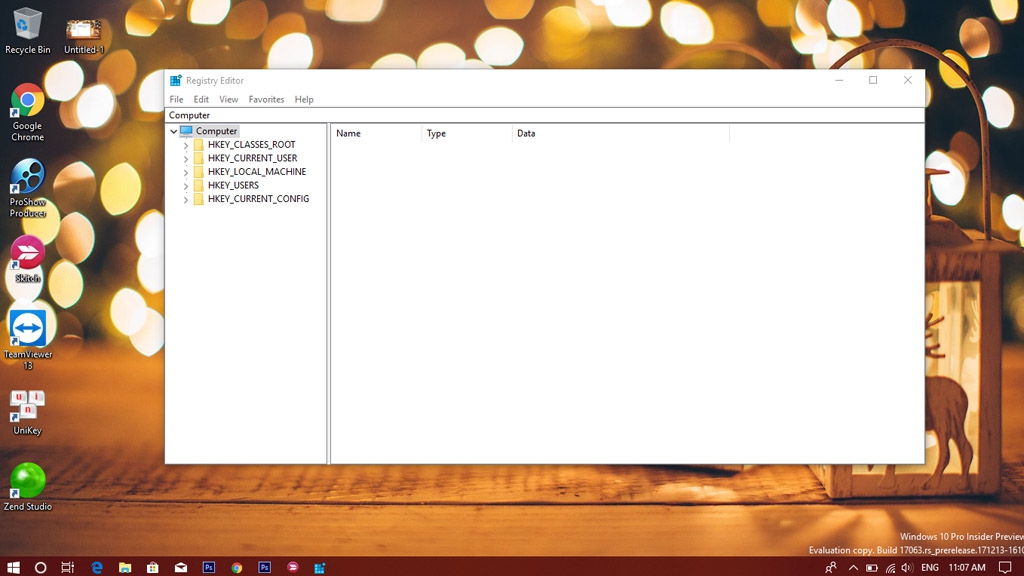
- Step 2: Follow the link below.
Computer \ HKEY_LOCAL_MACHINE \ SOFTWARE \ Microsoft \ Windows \ CurrentVersion \ QualityCompat
- Step 3: Create a new key with the properties.
- Value Name = “cadca5fe-87d3-4b96-b7fb-a231484277cc”
- Type = “REG_DWORD”
- Date = “0x00000000”
You can read more about this article:
If during the update you get Windows Update 0x80070643, go to Settings> System> About and ensure that Windows 10 has been updated to the latest version as this is a problem that prompts the user to fail.
