 Google Doodle is the way Google changes itself. Instead of the logo with the word “Google” dry, its design team has transformed it with images, or interactive games attached to the big holidays in the world. Google has also created a Google Doodle archive, TechBlogUp will guide you to download the game to your computer and play offline.
Google Doodle is the way Google changes itself. Instead of the logo with the word “Google” dry, its design team has transformed it with images, or interactive games attached to the big holidays in the world. Google has also created a Google Doodle archive, TechBlogUp will guide you to download the game to your computer and play offline.
Instructions for downloading and playing games from Google in Offline mode:
Step 1: Open Firefox, then go to Google Doodle at the link: Google Doodles.
 Step 2: Here you choose Google Doodle Soccer 2012 to download the ball game in the link below.
Step 2: Here you choose Google Doodle Soccer 2012 to download the ball game in the link below.
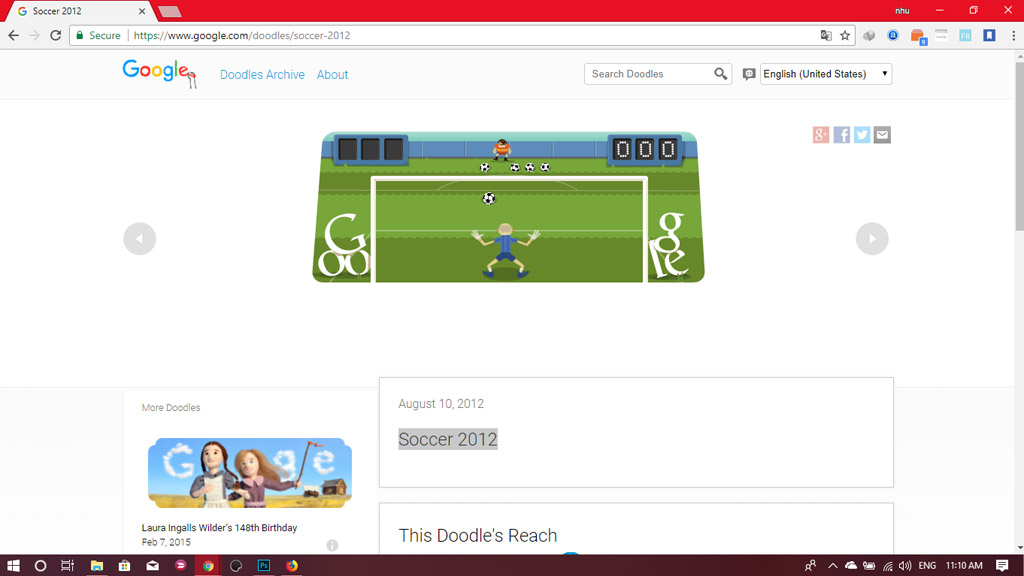 Step 3: Right-click on Game, select This Frame> Show Only This Frame.
Step 3: Right-click on Game, select This Frame> Show Only This Frame.
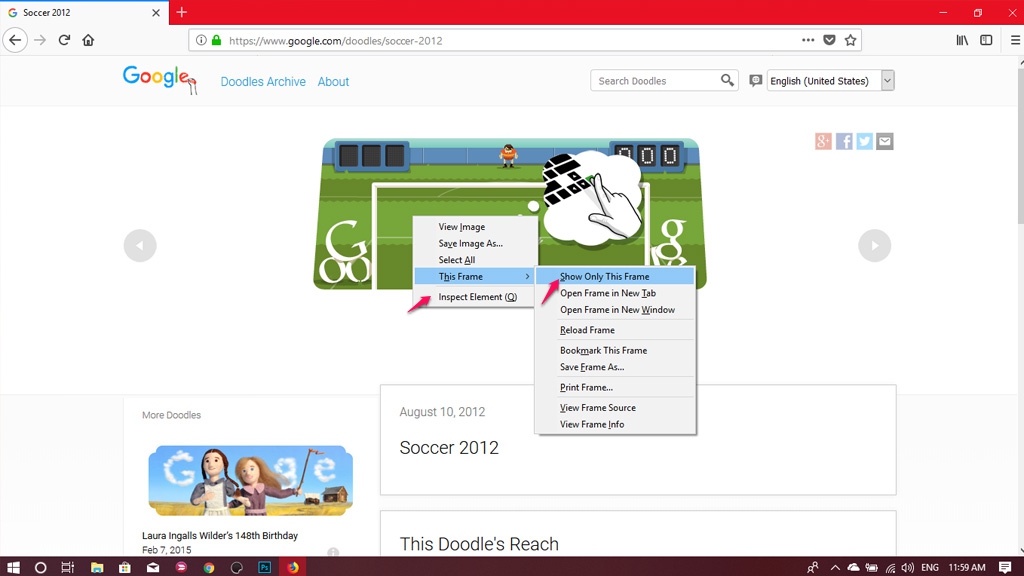 Step 4: Copy the URL then past into the browser. Go to File> Save as. If you do not see the menu, please tick as below:
Step 4: Copy the URL then past into the browser. Go to File> Save as. If you do not see the menu, please tick as below:
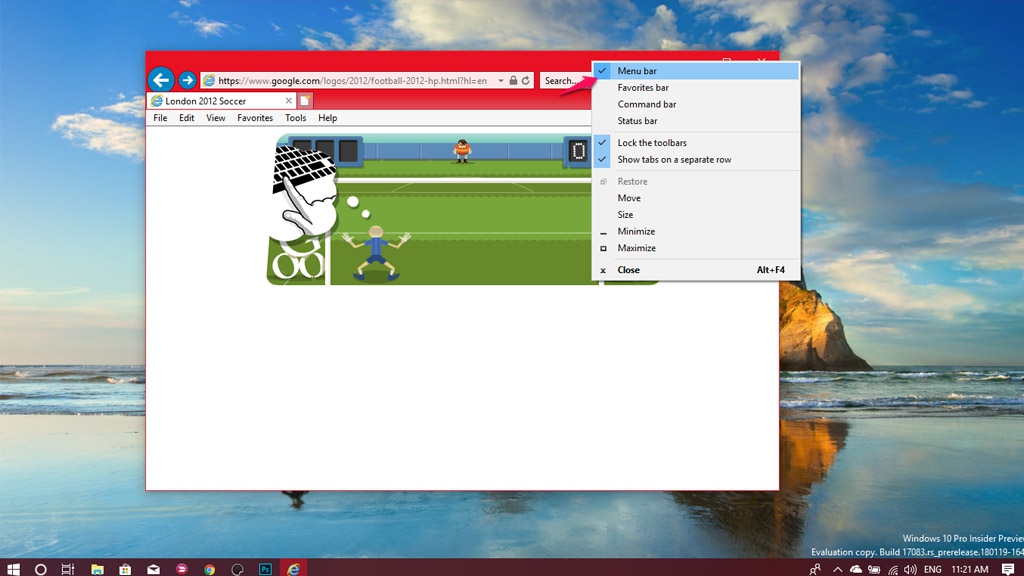 Step 5: Choose format *.mht as shown below, then click Save.
Step 5: Choose format *.mht as shown below, then click Save.
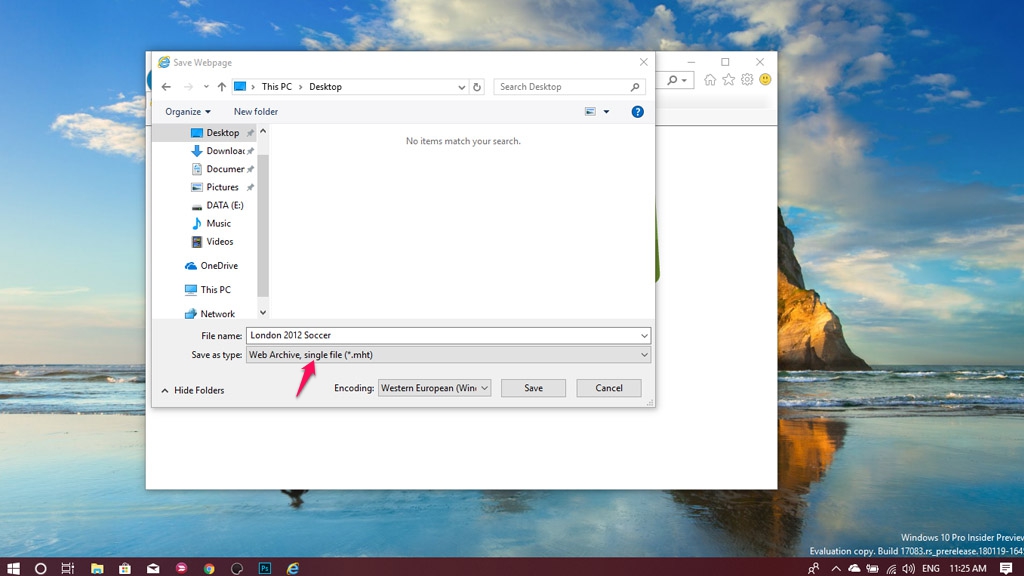 You can close the network, and click on the newly created file to play offline.
You can close the network, and click on the newly created file to play offline.
