Jio Has officially released the Jio Fiber Plans for its users. Users will get many benefits and other facilities from the broadband service of Jio Fibers. So here’s how to recharge in Jio Fibre.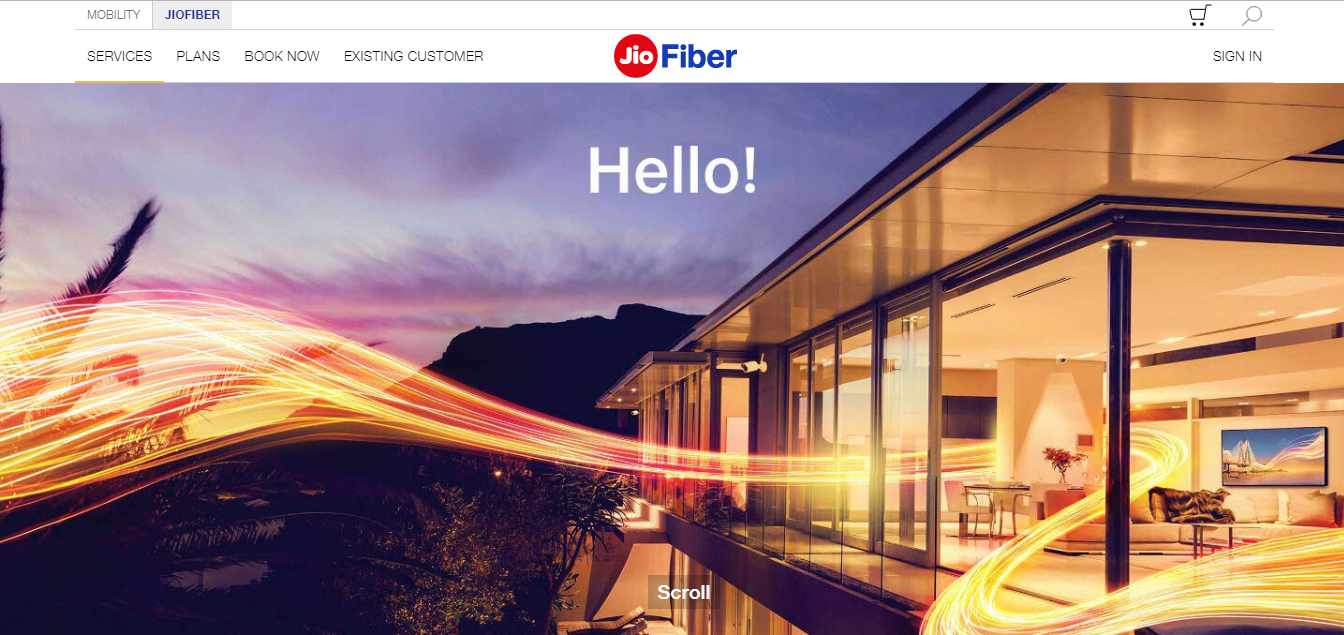
Jio Fiber gives you ultra-high-speed internet connection. It was launched by the company on Jio’s third anniversary of the Jio 4G service. Some of the important features of Jio Fiber are:
1. High-Speed Internet
2. Free HD Voice
3. TV Video Calling
4. TV Plus
5. Home Networking
6. Security & Surveillance
7. Gaming
The company is offering the Jio Fiber Welcome Offer to the new subscriber to get lots of benefits. The company is providing the Jio Fiber router and the 4K set-top box along with the broadband service under the Jio Fiber Welcome Offer.

The company is also offering long-term plans of 3, 6 and 12 months along with EMI payment options to its user’s. Here’s is the detailed plan about JioFiber Welcome Offer.
There are two types of Jio Fiber Prepaid Plans one is JioFiber Welcome Offer and other is Jio Fiber Plans. Jio Fiber Prepaid Plans gives you six Jio Fiber plans ranging from Rs. 699 to Rs. 8,499 with different data benefits, offers, and more. Here’s is the detailed plan about Jio Fiber Prepaid Plans.
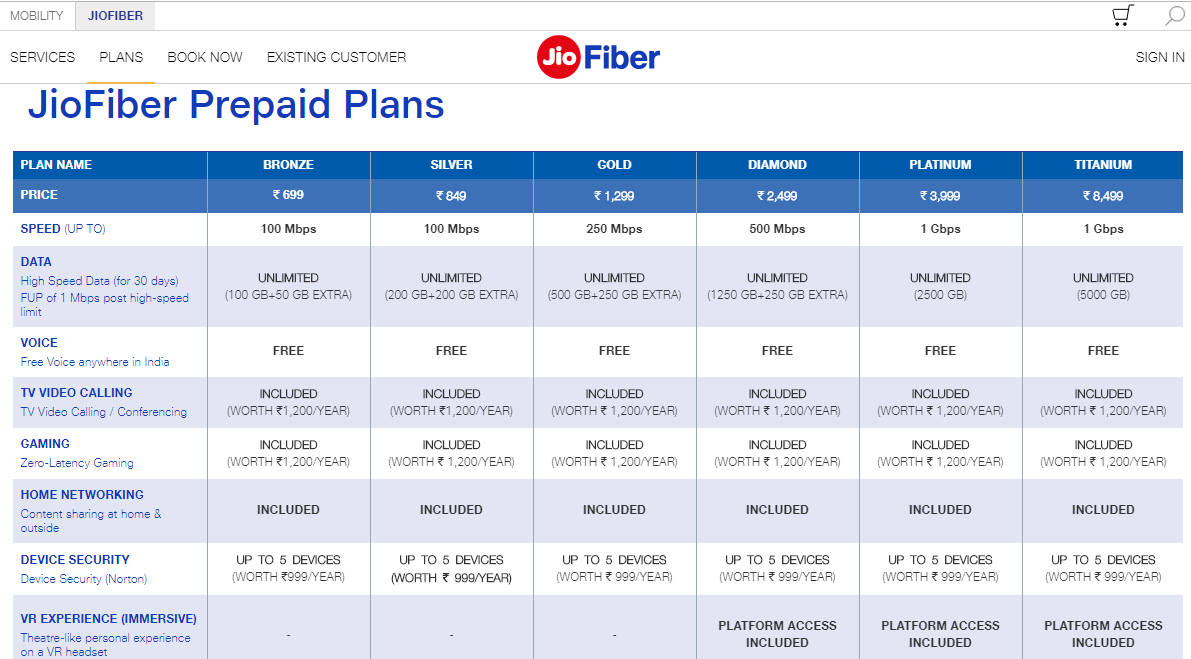
How to Recharge In Jio Fibre:
You can possibly recharge Jio Fiber recharge in two ways. Firstly by using the MyJio app on your smartphone and secondly by the official Jio website.
Follow the steps given below to recharge Jio Fiber by using Smartphone.
Step 1: First of all Open MyJio app on your smartphone or download the app from play store if you don’t have it.
Step 2: Then go to the “My Account” option and select your Jio Fiber connection from there.
Step 3: Now, you can see the remaining validity of your plan and the data benefits left. To recharge, you will see the ‘Recharge’ option at the bottom.
Step 4: Click on Recharge and you will have to choose a plan and proceed to pay for the same.
To recharge Jio Fiber by going to the official website:
Step 1: First of all, you should visit https://www.jio.com/fiber.html. At the top, options such as Services, Plans, and Book Now will be there.
Step 2: Select “Book Now” and select if you want to recharge an existing connection or want a new Jio Fiber connection.
Step 3: Once you Tap on option for an existing user, you will be redirected to a page where you will have to choose I’m Interested.
Step 4: There you will get the options to choose the plan and recharge.
