In the process of using the computer, you will probably encounter some special software, or the game requires the machine must have a strong enough to be able to operate smoothly. Since then, upgrading RAM has become important.
Part 1. Determine whether or not you have a RAM shortage
- If you are a gaming connoisseur, the minimum RAM you should have 6GB – 8GB.
- If you use it for learning, the demand is simple: 2GB – 4GB.
If your computer shows signs of slowing down or when you upgrade your software version to meet your needs, the first thing to do is check to see how much RAM your computer currently has. How much RAM do we use? The test is as follows:
- For Windows 7:
- Computer > Properties > Look down the Memory section .
- For Windows 10:
- Press the key combination: Ctrl + Shift + Esc .
Note: When upgrading ram, check MainBoard to see how much support GB RAM. To be able to optimize the computer.

Part 2: Check how many RAM slots the motherboard has, and determine what type of RAM you are using.
There are four generations of RAM available today: SDR, DDR, DDR2, DDR3, and DDR4. The latter is always faster and faster than before. We will use software to check what computer is using the RAM to choose the appropriate.
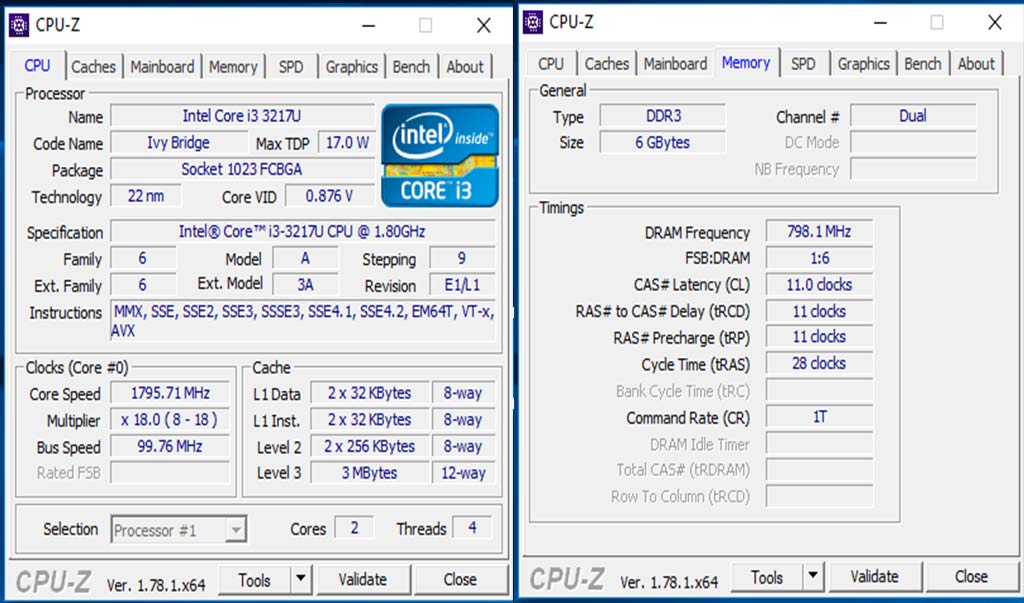 Here we use the CPU-Z software, in the CPU tab provides the parameters of the CPU. On the Memory tab, provide the parameters of the RAM. DRAM Frequency
Here we use the CPU-Z software, in the CPU tab provides the parameters of the CPU. On the Memory tab, provide the parameters of the RAM. DRAM Frequency
Section: Parameters related to Ram’s bus.
- DDR, DDR2, DDR3, DDR4, DRAM Frequency multiplied by 2, resulting in RAM bus parameters.
- SDR, DRAM Frequency remains the same.
On the SPD tab, you can check how many RAM slots your computer has, how many GB RAM each.
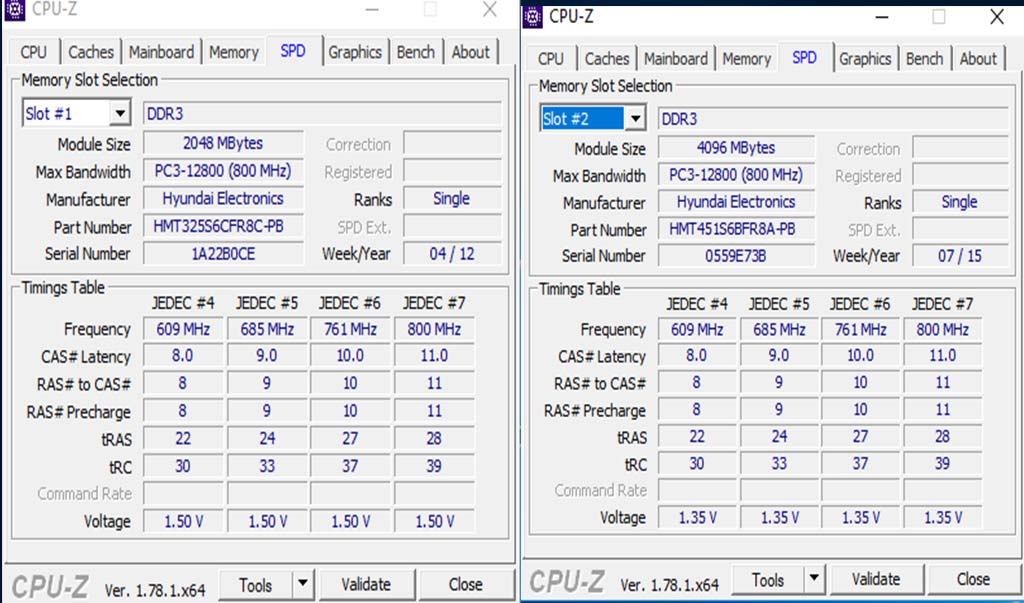
- Under Memory Slot Selection: Slot Number is the number of RAM slots.
- The next parameter is the RAM parameters in that slot.
- Note: If you want to add RAM to your computer, note that two Rams must be the same bus. And calculate how the total amount of RAM in the computer is optimal.
