Most people only use some default font on the smartphone. However, if you want to change and are using a Samsung in Android 7 Nougat or Android 8 Oreo, then you can convert the default font into a small machine into this unique font fonts.
This font is the product of the Wings Samsung Fonts project, developed by the team of teamwings. Previously, there were similar fonts that developers shared, but installing them needed to root the machine. With the version of the teamwings, no, you just need a Samsung device is in Android 7 or Android 8.
Installing is
very simple, just download the file below:
- SamsungSans from Galaxy Apps
- Substratum
- Samsung Substratum Addon
- Samsung Wings Fonts_1.3d.apk (Oreo)
- Wings Samsung Fonts_1.1d.apk (Nougat)
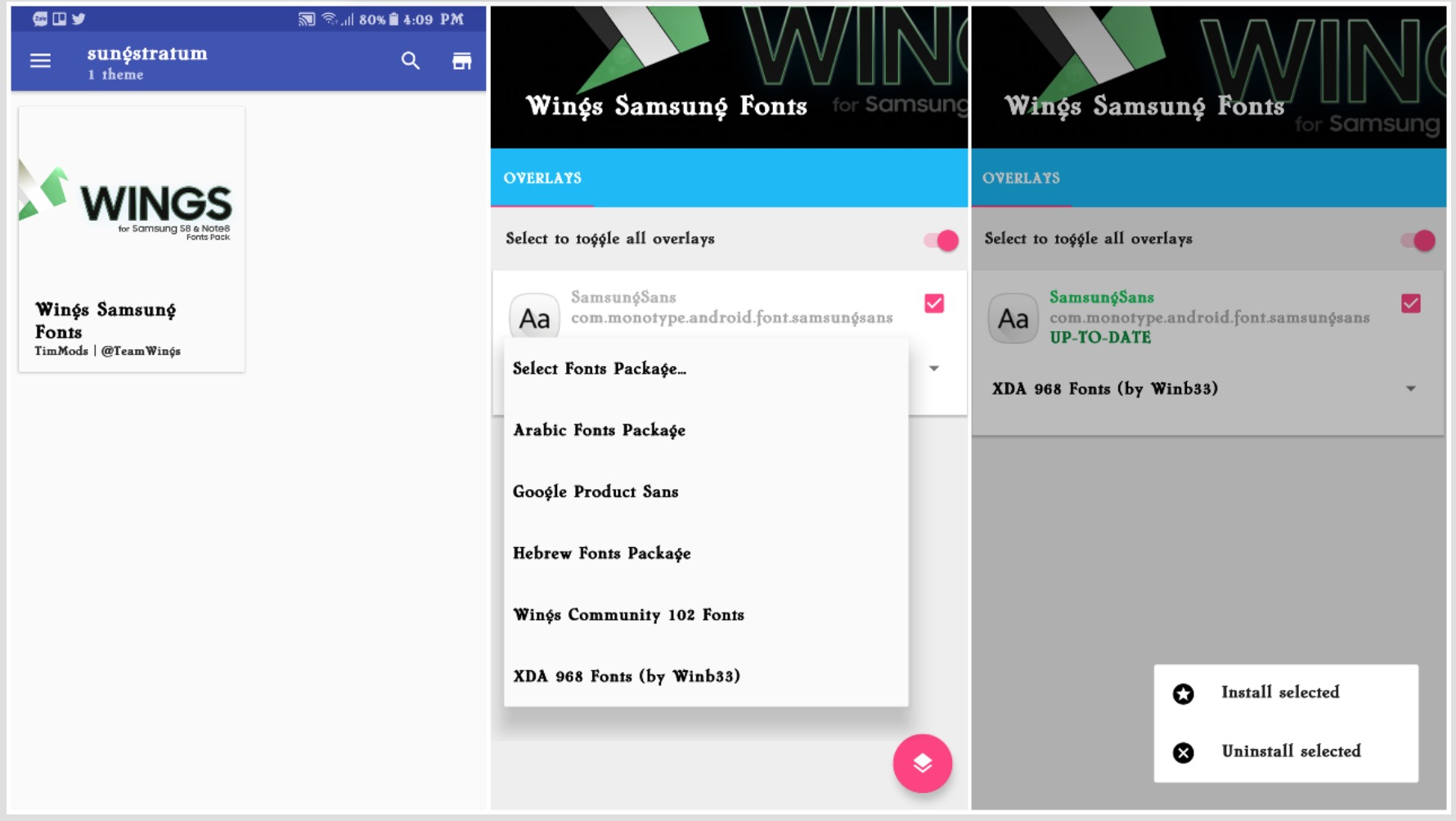
Download and install the files in turn, then open the Substratum application to set the font. Lastly, go to Settings> Display> Screen zoom and Font , which will see all the new fonts installed.
Install without Substratum (do not test)
You also need to download Samsung Sans, then continue to download one of the following two files:
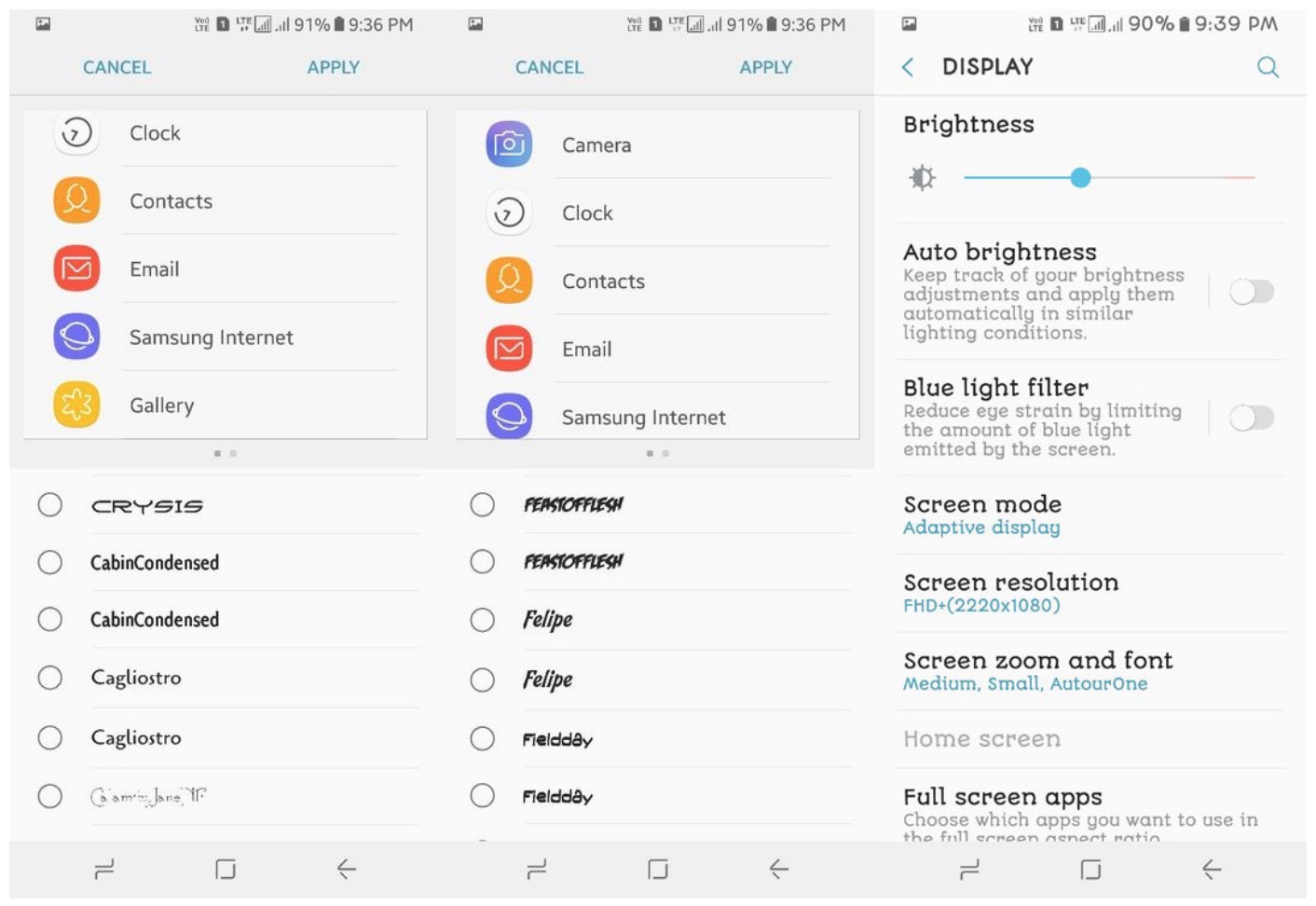
After downloading and installing, go to Settings> Display> Screen zoom and Font to use the new font.
Note: This font set is displaying the same font name in the list of options, though a small error, but will cause you to scroll the page more tired to choose the font. In addition, many fonts will not support Vietnamese and display the words with the default font of the machine.
You can go to XDA to see if there is a new version.
