 Laptops now have at least one USB 3.0 port, even replacing all USB 2.0 ports. Most technicians or general users, when installing windows 7 have problems when installing on the old laptop because of lack of USB 3.0 driver.
Laptops now have at least one USB 3.0 port, even replacing all USB 2.0 ports. Most technicians or general users, when installing windows 7 have problems when installing on the old laptop because of lack of USB 3.0 driver.
USB 3.0 built-in USB 3.0 driver for GPT and MBR hard drives:
- Download Link Windows Image Tool :
https://drive.google.com/file/d/1SlAWFt7o_qegRUuWjhBSFgnLEkQzBAdB/view?usp=sharing
Step 1: First you need to create a Windows USB install first, I recommend you use Rufus for simple. Windows GPT – UEFI and MBR – LEGACY instructions at the following link:
Step 2: Here is the image, after successfully creating USB Windows.
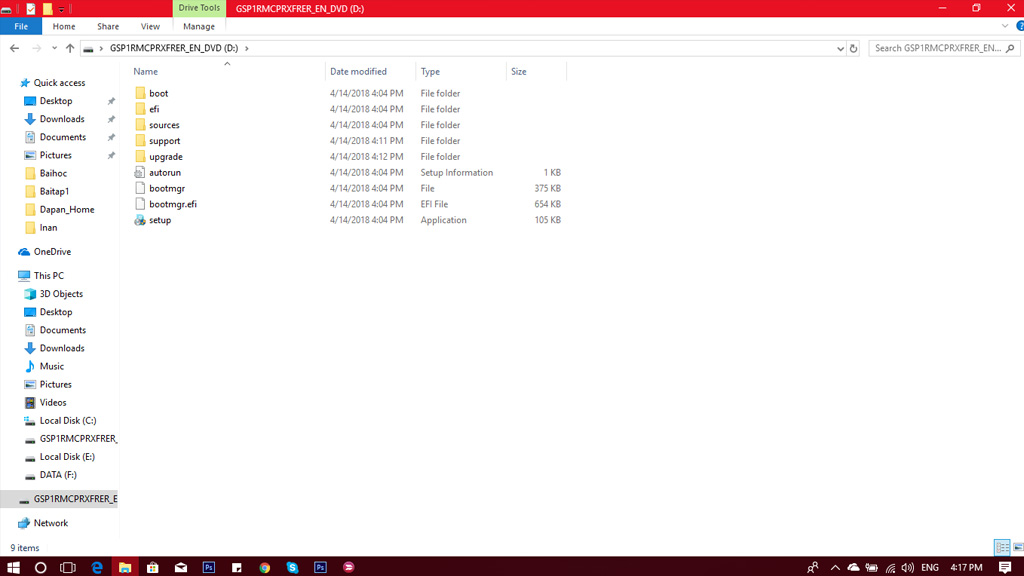 Step 3: Unzip the Windows Image Tool, you will see two folders StorageControllers and USB as shown. Right-click WindowsImageTool.exe, run as administrator.
Step 3: Unzip the Windows Image Tool, you will see two folders StorageControllers and USB as shown. Right-click WindowsImageTool.exe, run as administrator.
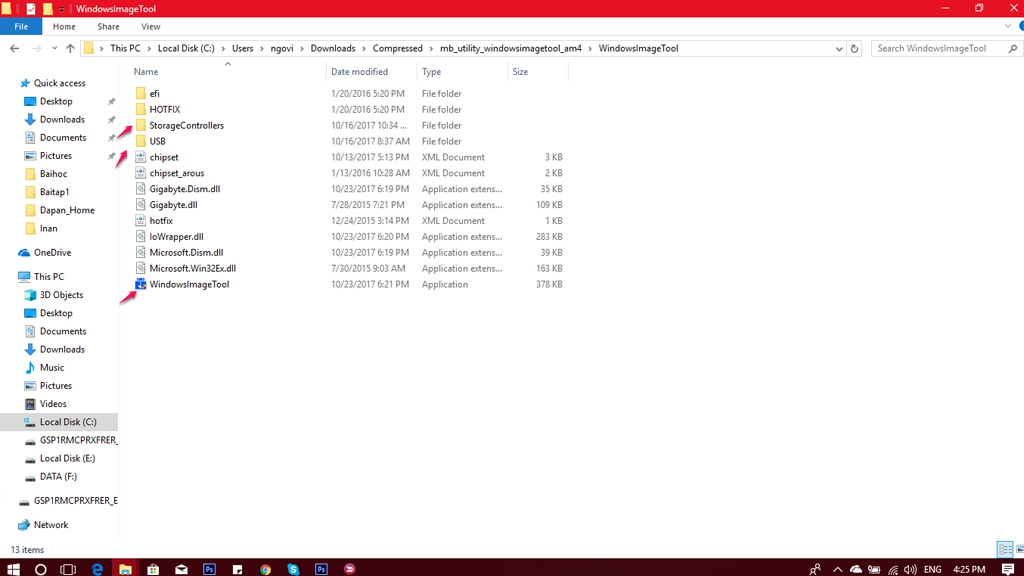 Step 4: Click on the right USB drive in Destination Path (USB Drive), then click Add USB drivers to an offline Windows 7. Then click Start to start.
Step 4: Click on the right USB drive in Destination Path (USB Drive), then click Add USB drivers to an offline Windows 7. Then click Start to start.
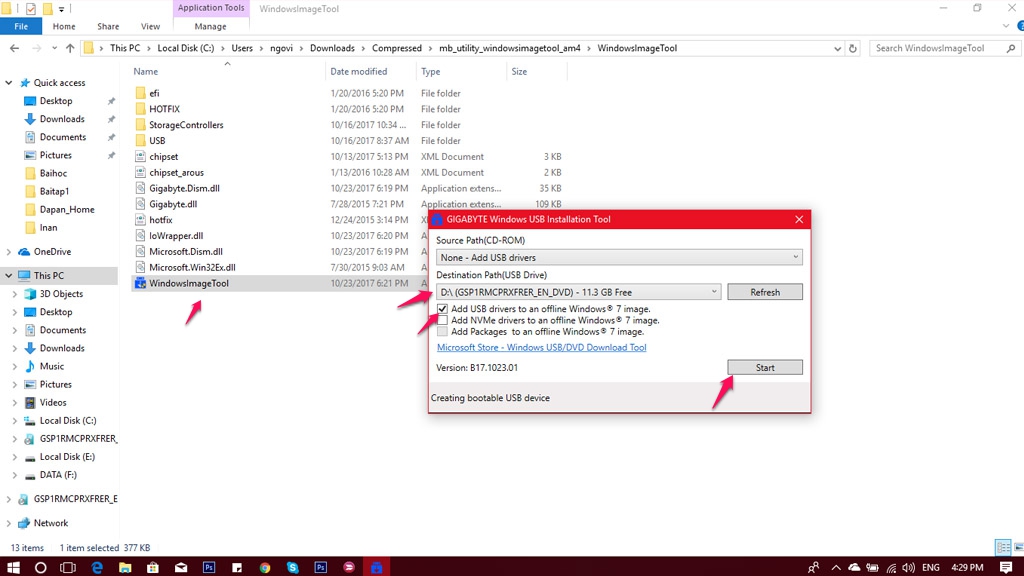 After successful integration will appear message Creating Windows USB Disk installation is complete. Now your USB 7 USB flash drive comes with a USB 3.0 driver, so be sure to use it.
After successful integration will appear message Creating Windows USB Disk installation is complete. Now your USB 7 USB flash drive comes with a USB 3.0 driver, so be sure to use it.
