One of the downsides to installing any app on an iOS device with the IPA wrapper file is that it’s limited to 7 days of use and requires a lot of complex computing. Here, TechBlogUp will guide you how to jailbreak iOS 11.0 -11.1.2 by Electra directly on the iPhone, iPad without using the computer and remove the time limit.
Step 1: First, you need to install the Panda Helper (free version).
- Download: Panda Helper Free (open in Safari) or go directly to the Panda Helper Home Page and select the Regular tab.
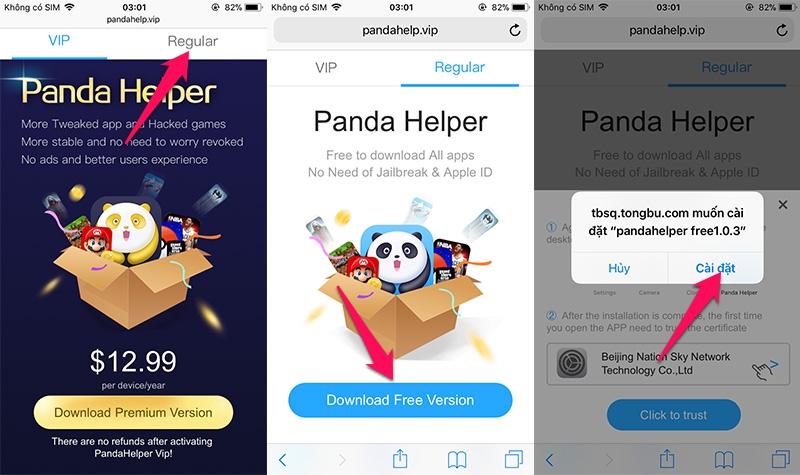 Step 2: Open Panda Helper> switch to the Apps tab> click on the Electra icon at the top of the application list or search by keyword option.
Step 2: Open Panda Helper> switch to the Apps tab> click on the Electra icon at the top of the application list or search by keyword option.
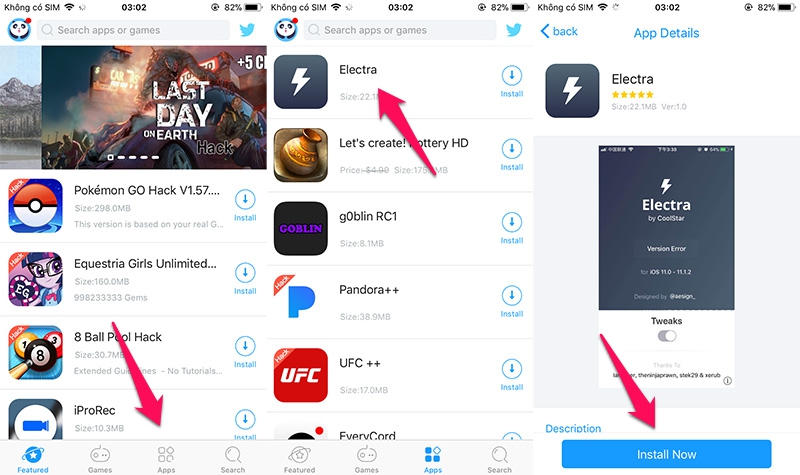 At the interface, press the Install button and wait a few seconds for the Electra application to be added to the device home screen. Then open Settings> Device management and trust the app developer.
At the interface, press the Install button and wait a few seconds for the Electra application to be added to the device home screen. Then open Settings> Device management and trust the app developer.
Step 3: Run the Electra application> click the Jailbreak button> wait for the jailbreak process complete.

