Google Chrome for mobile with Android or iPhone (iOS) is probably a good find for users who listen to music from Youtube and would like to perform other tasks at the same time.
The Google Chrome browser, unlike the Youtube app itself, allows a video to continue playing in the background of the phone.
See the tutorial below step-by-step guide on how to set up Google Chrome to listen Youtube songs. By this, you can exchange messages on Whatsapp, Facebook, play games and perform a lot more tasks.
Step 1:- Open Google Chrome on your phone. Click the three dots on right top corner and click on the box “Request to desktop Site”
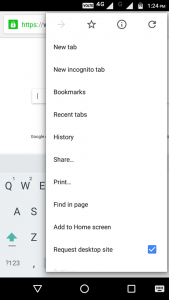
Step 2:- Go to Youtube.com and play music which you want.
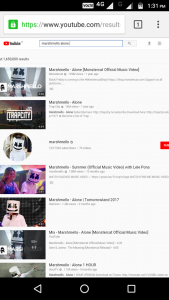
Step 3. Open any other application – in this example, Facebook – and note that audio stays running. A speaker icon will be in the notification bar. To pause music, simply open the notification screen and touch the two-bar icon.

Now you already know how to play YouTube songs in the background on the phone in a simple way with Google Chrome.
