 Famous global security software company McAfee has released the free WebAdvisor extension for Microsoft Edge Browser on the Microsoft Store. If you are using Windows 10, you can refer to this safer surfing utility and download it now!
Famous global security software company McAfee has released the free WebAdvisor extension for Microsoft Edge Browser on the Microsoft Store. If you are using Windows 10, you can refer to this safer surfing utility and download it now!
McAfee is a global security software company based in the United States. With the expertise and experience accumulated by the network security experts in the company, this is a brand with a high reputation with many good products that are trusted by many users around the world.
Recently, McAfee has released an extension for the Microsoft Edge Browser – WebAdvisor.
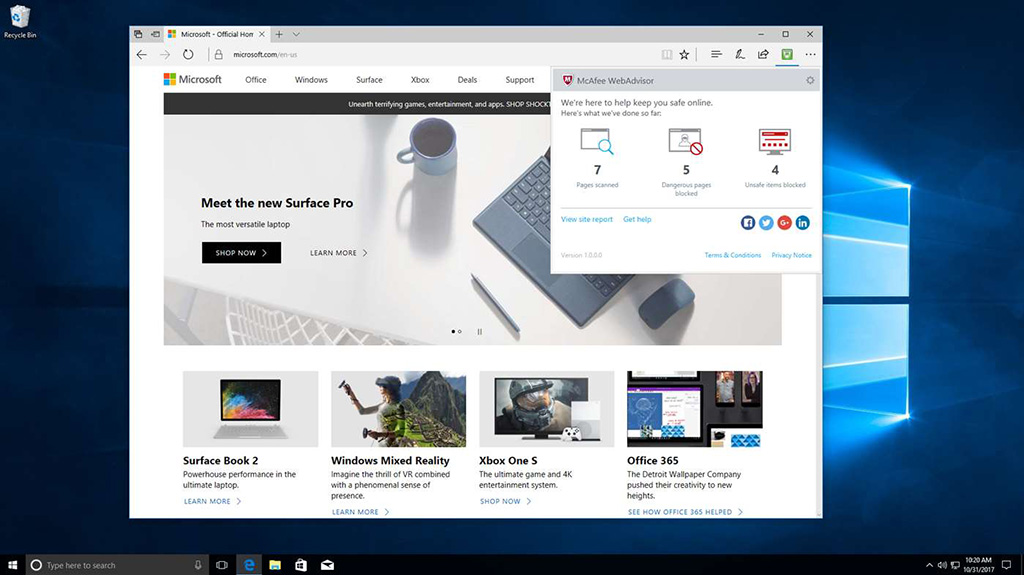
◤ SAVE WEB SAFETY WITH MCAFEE WEBADVISOR ◢
Thanks to the features that McAfee WebAdvisor brings, Windows 10 users will be protected from Internet attacks, including malware or phishing scams. It is much safer and safer to surf the web but it does not affect the performance of the computer or the user experience.
Here is the description of the extension that McAfee introduced in the Microsoft Store:
- More Secure Web Surfing: McAfee WebAdvisor is a security utility that undertakes a task that determines the security of the site you are visiting. When searching, the gadget will display a safety rating right to the results of the search server (such as Google, Bing, …).
- The utility is designed to help you enjoy a more secure and secure web experience on your Microsoft Edge. In some cases, the utility will block unsafe websites before it can do anything dangerous, Of course, there will be a message board that will explain the problem and alerts you to the hazards found.
- WebAdvisor will detect and block any site that accidentally leads to content containing malicious elements. Meanwhile, you can still read the safe content.
This is a free utility that you can own and download very quickly at Microsoft Store:
