TikTok is a social media app that allows people to record, edit, and share short videos. However, in case you encounter any sexual, violent, or otherwise inappropriate content on the app then, you can easily file a report. Here’s how to Report Videos, Accounts, and Comments on TikTok.

How to Report a TikTok Video
You can simply scroll through the videos in your TikTok feed, you might see content that violates any number of the app’s rules or community guidelines, or even laws. To report a video simply click on “Share” in the bottom-right corner.

Next in the next menu, click on “Report.”
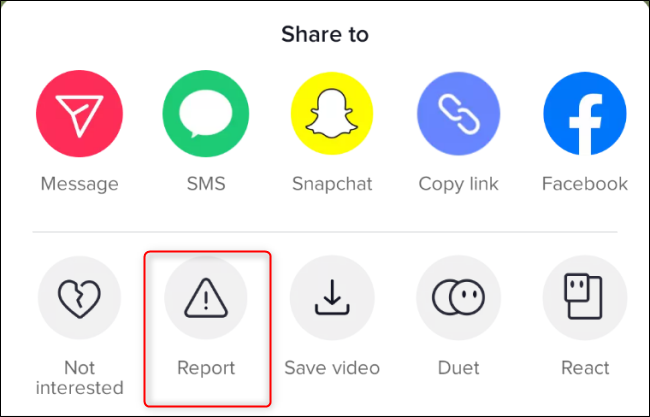
After that select the reason for your report and you might need to choose a more specific reason on the following screen.
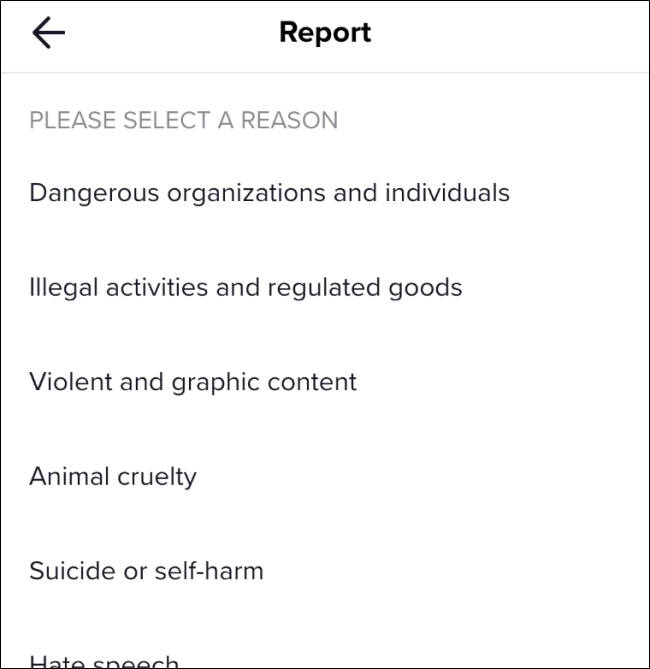
Now you have to provide screenshots and describe why you’re reporting the video. When you’re done simply click on “Submit.”
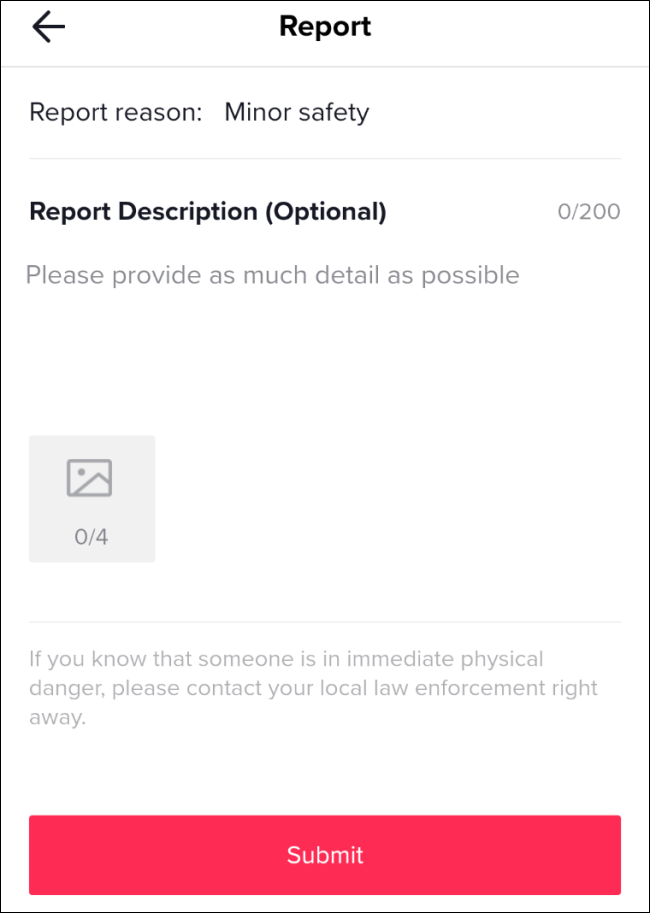
As stated on the final report page, if someone is in immediate physical danger then contact your local law enforcement.
In case the video is appropriate content that just doesn’t interest you then, tap and hold in the middle of the video until a small menu appears. From there, click on “Not Interested.”
You can also click on “More” to hide all videos either from that person or with that sound background music or audio.
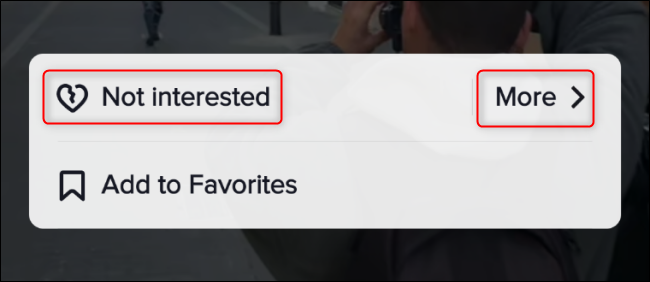
How to Report a TikTok Account
In case an entire account regularly posts inappropriate content or misleading information then you can simply report that too. In order to do so, click on the Account button that is the account’s avatar.

Now click on the three-dot icon at the top-right of the Account page. Then select “Report,” and then choose the reason for which you’re reporting the account. Here also, you might need to choose a more specific reason on the following screen.
You have to then provide screenshots and a description of your report. When you’re done simply click on “Submit.”
How to Report a Comment on TikTok
As a part of the engagement aspect of TikTok is responding to comments on videos. Such as most places on the internet, people sometimes leave nasty or inappropriate messages.
In order to report a particular comment simply tap and hold on it until a small menu appears. Then select “Report” and provide the reason. Also, another more specific reason for your report.
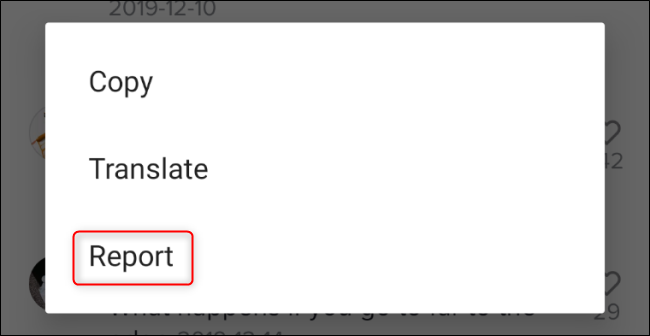
You can also add any additional comments or screenshots. When you’re done, simply click on “Submit” to send TikTok the report.
