With the jailbreak of iOS 10 for the official 32-bit device was released today CoolBooter developers have released version CoolBooter 1.4 supports running two operating systems on a single iPhone.
Note:
- The process may produce some unexpected errors so you should back up your personal data before doing so.
- TechBlogUp is not responsible if there is a problem with your device.
First you need to jailbreak your iPhone.
Next you open Cydia and add source Coolbooter.com.
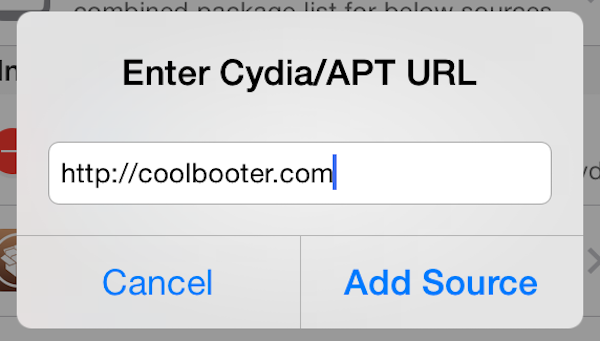 Find and download Tweak Coolbooter with version 1.4.
Find and download Tweak Coolbooter with version 1.4.
 After installation, you proceed to open the app, select Install and start the installation process.
After installation, you proceed to open the app, select Install and start the installation process.
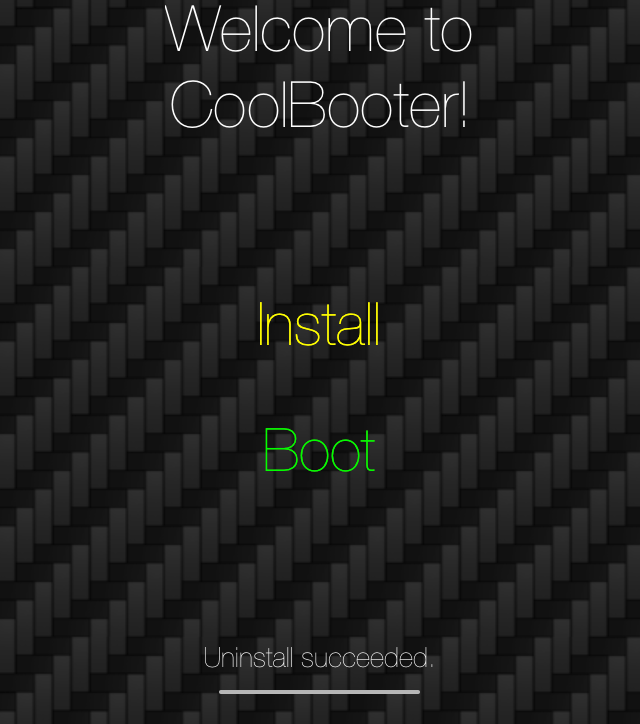 Select the iOS version you want to install. Currently, CoolBooter supports iOS 6,7,8 in parallel with the current iOS.
Select the iOS version you want to install. Currently, CoolBooter supports iOS 6,7,8 in parallel with the current iOS.
After selecting the iOS version you want to install, click on I’m Ready! and select Yes to continue the process.
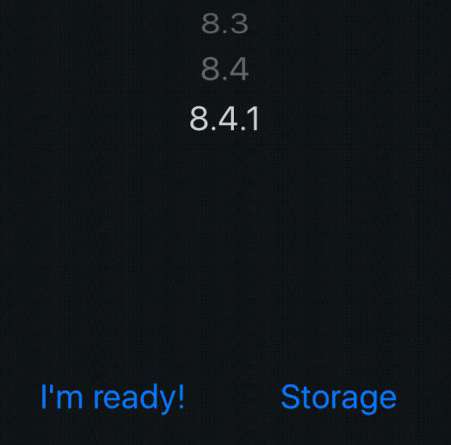 Finally, when you have completed the download and installation process, select the Boot iOS you downloaded to migrate to the new iOS. A message will pop up asking you to lock the device to continue. After that, your device will restart and automatically switch to the new version.
Finally, when you have completed the download and installation process, select the Boot iOS you downloaded to migrate to the new iOS. A message will pop up asking you to lock the device to continue. After that, your device will restart and automatically switch to the new version.
To return to the old version you just turn off the re-turn is okay. Good luck!
