Confused like many others how to use old iPhone or iPad that does not run iOS 13 or iPadOS 13. Well, you can make use of your ageing Apple kit in many possible ways. Follow this post to make your old device useful again.

In last September 2019, we saw the release of iOS 13 and iPad equivalent iPadOS 13. Apple is although better than most about supporting older equipment. However, not every device made the cut.
If your device is older than an iPhone 6s/SE, and iPod touch 7th gen, the 5th-gen iPad, the iPad mini 4, or the iPad Air 2, the most recent operating system it is ever going to run is iOS 12.
In this article, we will provide you with a guide regarding what to do with your older hardware, from offloading it to repurposing an iPhone or iPad into a dedicated unit for a specific task.
How To Use Old iPhone or iPad That Does Not Run iOS 13 or iPadOS 13 –
Recycle it
If you do not want old devices hanging around you or yours is no longer working well – you can simply recycle it. You might be aware of Apple’s credit program in the USA, UK and other countries. However, you will not get any money for a device that does not run iOS 13.
However, the company will at least dispose of your old kit for free. Leaving you with that warm, fuzzy glow of knowing you have not messed up the environment by tossing it in the trash. And of course, your local recycling centre may offer similar services.
Sell it
Apple products keep their value more than most there is. You must be realistic regarding the return you will get on years-old kit that can no longer be upgraded. Still, it will be more than nothing.
Prior to selling your iPhone or iPad, take a back-up if you will later need to restore it to a new device. Once that is done then, go to Settings, tap your name in iCloud and sign out. After that go to General > Reset > Erase All Content and Settings.
Kindly note that cash-in-hand is the best bet for hardware and if you sell online, be careful of scammers. Most importantly log out and reset your old Apple device before selling it.
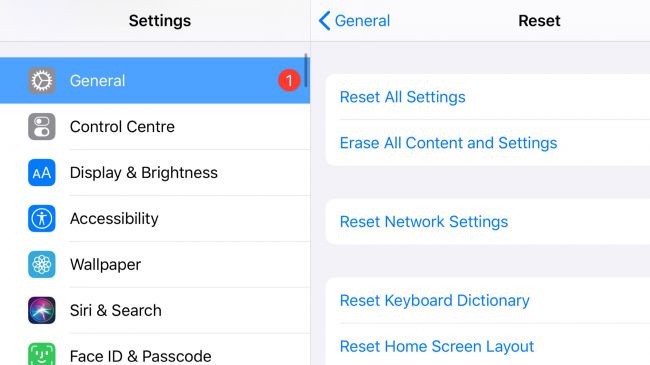
Update it as much as possible
While deciding to keep hold of your device, there are two big issues to be aware of. In first, it will get few or perhaps even no future security updates. On that basis, ensure that it is running the very latest iOS update available, and then plan to primarily use the device offline.
Secondly, at some point, you will start to find that apps and services require a more recent iOS/iPadOS than your device can run. So you have to resign yourself to using older versions of some apps/games, and missing out on certain services. For example, Apple Arcade games require iOS 13.
Create an emergency backup phone
If you are the kind of person who can not do without a cell phone, an older device will still do in the case of an emergency. Then consider resetting your old iPhone to factory settings. Then just having it hang around in case your other phone breaks and it can be handy at that moment.
Although you might not be able to just swap a SIM between your new and old iPhones. If that is the case, consider getting a dedicated number for your backup phone, on a no-contract pay-and-go carrier service. Then, carefully check the terms and conditions, in case you need to make a call every so often for your credit to remain intact.
Turn your device into a reader
Recent days iPhone, iPod touch or iPad will have an excellent screen, and that lends itself to reading. Whether you favourite iBooks, Kindle or a different service for your digital reading, an iPhone or iPod Touch makes for a great pocket-sized option when you fancy picking up a book without grabbing one made from the dead tree.
Old iPads are where it is really at with their bigger displays giving prose more room to breathe. And if you are into comics, an iPad makes for a superb standalone comics reader too.
Just install Chunky Comic Reader, pay the one-off IAP, and you can easily transfer your favourite graphic novels across from shared folders on networked PCs, Macs, or hard drives. The Chunky app can really transform an old iPad into a perfect comic book reader.
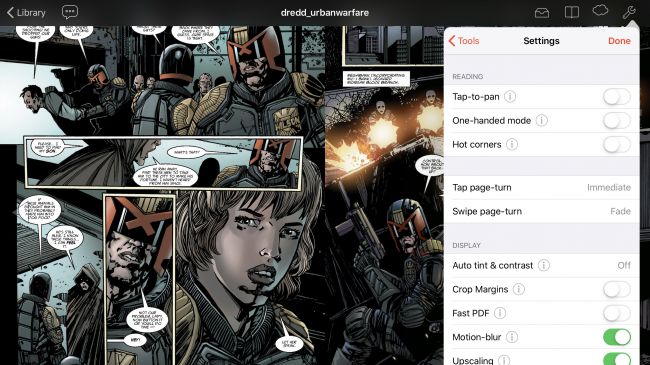
Make a portable games machine
You will not get Apple Arcade on any iPhone or iPad that does not run iOS 13/iPadOS 13. However, that does not mean you can not play superb games on your older devices. Many thousands of titles are available for Apple mobile devices. That too from entirely free options to high-end premium fare.
The older kit may lack the most recent updates or struggle to run some more demanding titles. But that still leaves you many thousands of games to select from. And with a controller like the SteelSeries Nimbus for iPad or Gamevice for iPhone, you could really turn an iPad into a dedicated gaming rig and an iPhone into a handheld console.
Use it as an alarm clock
Even if an old iPhone’s battery barely charges but it can be still used. Simply install The Clocks, which works even on pretty ancient versions of iOS. Then plug the thing in, and stick it on your nightstand. Possibly using something like Ikea’s Bergenes phone stand, which costs a mere (US$3.99/£1.99/AU$3).
Now you have a clock you can use at night, and also multiple alarms to wake you up in the morning. All this without having to use your current iPhone.
It can be a very good thing, getting the device with all your apps and games out of the bedroom, and away from late night/early morning temptation. Simple Clocks for iOS transforms an old device into a useful alarm clock.
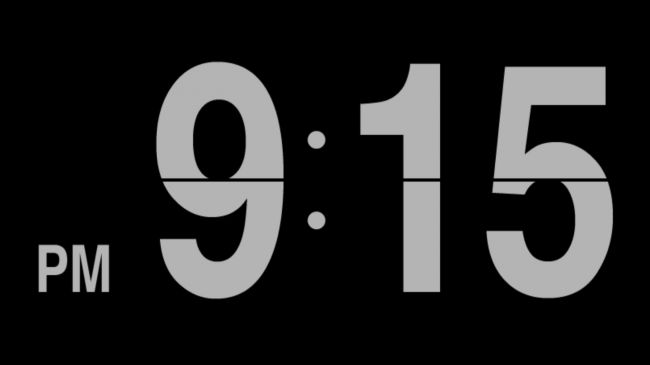
Turn it into a music player
Similarly, old devices can really make great standalone music players. Even when offline, you can also play music transferred to an iPhone via iTunes or via Finder on macOS Catalina. In case you want to risk going online with Wi-Fi use on your own home network should be fine. Then you will be able to access several streaming services too.
This tip can be combined with the previous one, resulting in a nightlight or clock or music player creation that helps a child feel secure at night. When they are old enough to read a digital clock, you can with luck keep them from rampaging about the house until a particular time.
Keep it docked
There are other great uses for a docked iPhone, whether you are in a home or office environment. It can be used with a focus timer, like Forest, Bear Focus Timer, Focus, or Tidur. It can be also used as anti-stress tools like Oak and Pocketcoach.
If you suffer from distraction or hearing issues then, use an old iPhone specifically for White Noise+. Alternatively, give your eyes and ears something to do by way of the ambient music or art generators by Brian Eno and Peter Chilvers: Scape for iPad, Bloom: 10 Worlds, and Reflection.
