Recently, WhatsApp finally allowed messages that were already sent to be deleted by the user. When someone sends a text, photo, video (anything!) And regrets, they can erase them all for up to seven minutes after sending it.
Once deleted, the message is even deleted from the notification center on iOS; on Android, the text appears with the warning “This message has been deleted”, including in the system notifications bar.
But thanks to an extra Android feature, you can still see the content. A Spanish blog has discovered that the deleted message in WhatsApp continues in the log of notifications of the system, registry that can be easily accessed. See how:
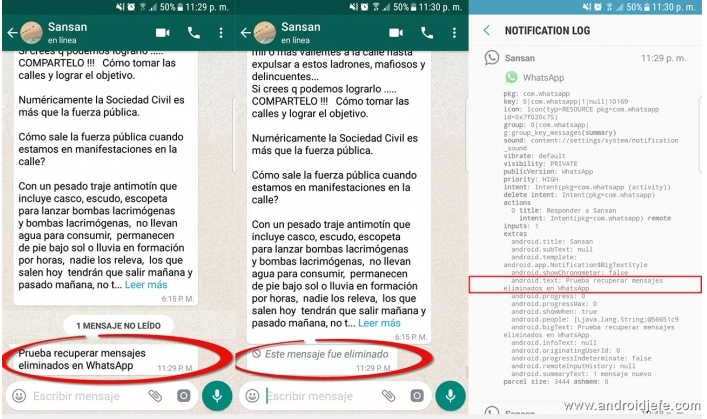
- Install this application that gives direct access to the log;
- Open it – it shows the System Notifications log. Look for WhatsApp ;
- Tap the notification and search for
android.text. This will be the message that has been deleted if it is no longer visible in WhatsApp;
The trick has some negatives:
- the notification log saves the information for only a few hours and is cleared if the phone is restarted;
- the message may only be displayed if you have seen or interacted with the notification;
- each record stores only the first 100 characters of the message;
- photos, videos, and other media can not be seen by the app.
Still, it’s a good break for those who are curious about what they received and did not have time to see.
In case, you are searching for best whatsapp mods then refer to this post of ours on 3 best whatsapp mods to use in 2018.
