Audio Rocket Beta application from play store lets you listen to audio from Youtube after locking your Android Phone.
This app is free on Google Play Store, you can listen audio while phone is locked. This app lets you choose the quality of the video, as well as sharing with friends using social media network and messages.
This is how this app works and how to search, play, and lock the screen to continue listening to Youtube Music with Audio Rocket Beta
Step 1. Open the application and tap the magnifying glass icon to start a search. Then search for the video you want to find.
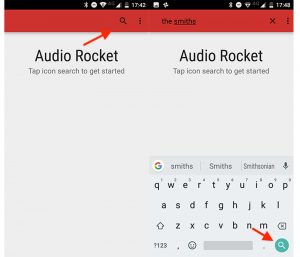
Step 2. Play the video which you to run so it opens on the playback screen. In the next window, click the arrow next to the playback quality described for the video.
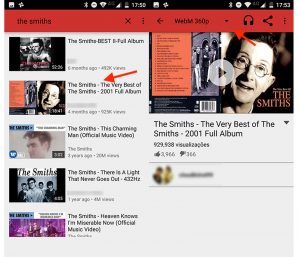
Step 3. Set the quality of the video according to your need. To be kept in mind low quality means low audio quality. If you’d like to share the video with friends, touch the sharing icon in the top right corner of the screen and choose an option.
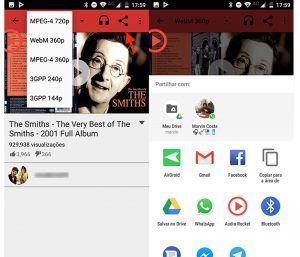
Step 4. Back to the playback screen, tap the “Play” icon to start the video. Once this is done, the video will play in a dark window. At this point, lock the display of your device.
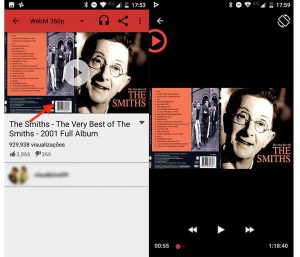
Step 5. Just touch the “Play” icon to continue listening to the song with the screen locked. Note that it is possible to skip to the next track and stop playback, as in a music player.

How to listen to YouTube songs in the background on mobile without downloading apps
