One of the highlights on iOS 11 is a redesigned control center with customizable widgets. However, users have discovered that the Bluetooth and Wi-Fi buttons do not disable it but they only disconnect the device temporarily.
Now Apple will make it clear that the control center does not disable Bluetooth and Wi-Fi. According to the Apple Insider , iOS 11.2 beta 3 brings an explanatory message when you use these buttons.

This is the message that appears when you touch the Wi-Fi button for the first time:
Disconnecting the Wi-Fi nearby by tomorrow. The current Wi-Fi network and other nearby Wi-Fi networks will be disconnected by tomorrow. Wi-Fi will remain available for AirDrop, Personal Access and location.
In the next few times, iOS only displays the warning “Disconnecting near Wi-Fi networks until tomorrow” at the top of the screen. And Wi-Fi will be automatically reactivated if one of these conditions occurs :
- you connect to a Wi-Fi network through Settings> Wi-Fi;
- you walk or drive to another location;
- It’s 5 o’clock in the local time;
- the device restarts.
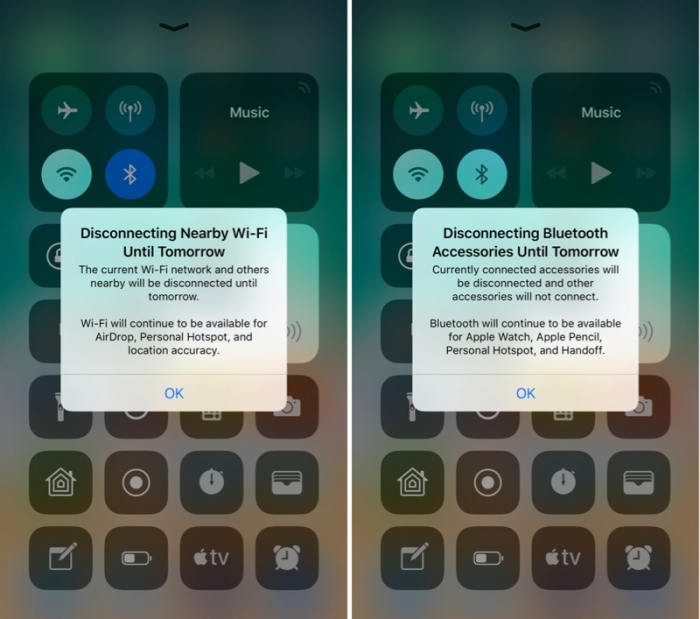
And this is the explanation for Bluetooth:
Disconnecting Bluetooth accessories until tomorrow. The currently connected accessories will be disconnected, and other accessories will not connect. Bluetooth will remain available for Apple Watch, Apple Pencil, Personal Access and Handoff.
In the next few times, iOS only displays the “Disconnecting Bluetooth devices by tomorrow” warning at the top of the screen. And Bluetooth will be automatically reactivated if:
- you connect a Bluetooth accessory in Settings> Bluetooth;
- It’s 5 o’clock in the local time;
- the device restarts.
To really disable Wi-Fi or Bluetooth, you must go to Settings and select the corresponding option in iOS; or turn on airplane mode.
