Windows 10’s November 2019 Update is also known as version 1909 is the best update to Windows 10 yet. It is basically a small update that is quick to install. It also does not add any crazy new features or is not breaking many things.
Windows 10 gets big updates usually every six months
Since Windows 10’s release, Microsoft continues to issue a major new update to the operating system every six months starting with the first November Update in 2015.
These updates are often packed with major new features that needed more time in the oven, like My People, Paint 3D, and the Timeline.
They make major changes to Windows 10 which leads to incompatibilities with software and drivers. Some updates also remove or move useful settings.
They usually require a large multi-gigabyte download and a long reboot to install the update. Microsoft usually installs these feature updates on its own schedule—up until recently. As Windows 10 now finally gives you the choice of when and whether to install them or not.
Windows 10’s November 2019 Update is quite small and polished
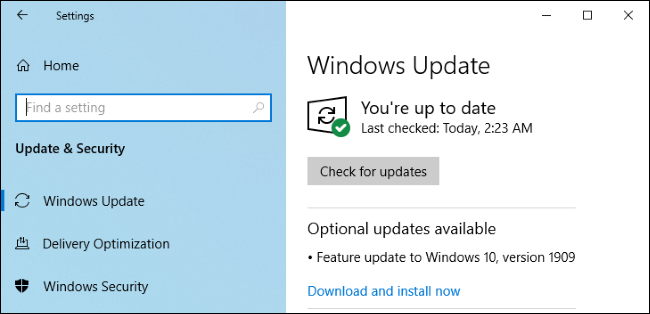
Against this backdrop, the November 2019 Update is like a breath of fresh air. It is basically a small download that installs just as quickly as a typical monthly update package for Windows 10.
It does not change very much though. The update makes a few visual tweaks and adds a few helpful features to the notifications, calendar, and File Explorer, but it mostly focused on under-the-hood improvements.
Typical once-every-six-months feature updates are like an entire Windows OS upgrade. They use the same mechanism that Microsoft used to upgrade from Windows 7 to 8 or from Windows 8.1 to 10 versions.
It usually complete with a Windows.old folder that contains the files from your “previous Windows installation” before the update was installed. Unlike typical feature updates, the recent November 2019 Update is more like a classic service pack.
Why Is Windows 10’s November 2019 Update is So Different?
Rather than the usual process of cramming in as many features as possible then testing them for a few months with Windows Insiders, and finally releasing the update to users, Microsoft slowed down for this update.
Microsoft took Windows 10’s May 2019 Update which is the successor to Windows 10’s October 2018 Update. It was the buggiest update in Windows 10’s history and improved on it, fixing issues, optimizing things under the hood, and making other small changes.
Microsoft then tested this update and focused more on fixing bugs. Comparing to other Windows feature updates, the November 2019 update saw a much longer period of “boring” work involving bugfixes and performance improvements. It is basically the May 2019 Update with another six months of polishing.
Microsoft’s own John Cable termed this a “less disruptive” update. It is delivered via “servicing technology like the monthly update process” if you are already running the May 2019 Update.
A Major Update Comes Next
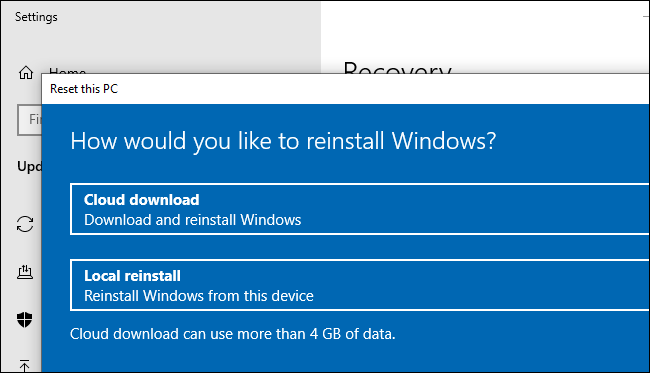
The Cloud Download option for resetting or reinstalling Windows 10. Microsoft has not given up still on major updates to Windows 10. Windows 10’s 20H1 update is set for the first half of 2020 and is now called Windows 10 2004.
We are expecting it around May or April 2020. This update features big changes and new features like a new Cortana experience, Cloud Download for reinstalling Windows, and also a new Windows Subsystem for Linux (WSL 2) featuring a built-in Linux kernel.
Microsoft made 20H1 development builds also available before November 2019 Update development builds. Both of the updates were developed side-by-side. Major feature changes were made to 20H1 rather than 19H2, which is the codename for the November 2019 Update when it was under development.
Now finally Microsoft already seems to be done with major changes to 20H1—way ahead of schedule. Microsoft says it is still not done yet, but even this bigger update is getting a much longer period of polish without major features before its release.
Maybe it is all about stabilizing Windows 10X, but it is quite a good news for all Windows users.
Microsoft Says Windows 10’s November 2019 Update is a “Pilot Program”.
All this sounds great to us, but it is not necessarily the new normal. Microsoft still not committed to delivering a big update and then followed by a small update each year. Microsoft also says Windows 10’s November 2019 Update is part of a “pilot program”:
Are we going to see this cycle every year? Major feature update in H1 and more minor feature update in H2 or one cumulative update for both?. Delivering the 19H2 feature update via cumulative update and an enablement package is really a pilot program.
There is not a formal plan in place to deliver future releases in the same way. We are also closely monitoring feedback and hoping to learn from this type of release to help influence our future plans.
Hopefully, Windows 10’s November 2019 Update is Permanent
We can only hope Microsoft sees the positive feedback around this update and decides to keep developing Windows 10 this way.
After all, Google’s Android or Apple’s macOS, and Apple’s iOS all get major new version updates once a year. Ubuntu usually releases new versions twice per year, but a new super-stable LTS version every two years.
There is no reason for Microsoft to rush
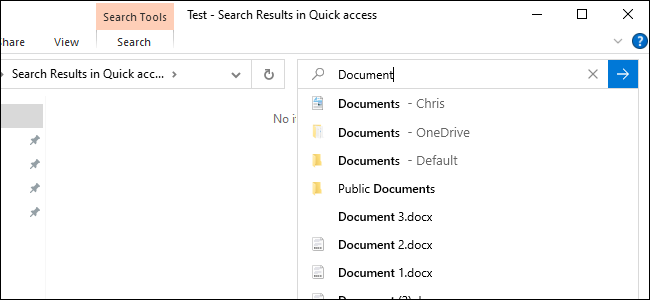
There is no reason that Microsoft needs to rush out major upgrades with new features every six months. Switching to a major update once per year, and then followed by a minor update six months later, will be welcomed by many people.
Windows 10 now even lets you skip updates so anyone could choose to skip the major update and get it when it is extra-stable six months later. Hence there is no point in rushing features.
Windows 10’s File Explorer searching online files in 19H2. From what we have witnessed is most Windows users and businesses want well-tested stable updates. They can really wait a few extra months for any big shiny features Microsoft wants to add.
Even the November 2019 Update is not still perfect. For example, some people are seeing problems with File Explorer’s search box option. The update did add online results from locations like OneDrive to File Explorer’s search box, hence that’s not a huge surprise.
If the November 2019 Update should have changed even less or pushing a change like this off until the next major update. Other big features, like My People, have been rushed out only to stagnate and be axed too.
With some extra development time, Microsoft could have surely made My People more attractive to developers. Or else just pulled My People rather than launching it. In place of adding half-baked features like My People. We wish Microsoft would start removing many of the pointless features in Windows 10.
