When it comes to editing your videos, you will come across several video editor tools. Although every tool is built differently, they all serve the same purpose.
Having good video editing software makes everything so much easier. It helps boost your creativity and edit your clips like a pro. In today’s time, where video content holds so much importance, it becomes essential to possess good video editing skills. But to unleash your full potential, you will need the help of good video editing software.
One of the best video editing tools you can trust is MiniTool MovieMaker 6.1.0. This Windows-based video editing software is packed with a range of amazing features, making the process of editing videos easier.
This software is suitable for both professionals and newbies. From a user-friendly interface to in-built templates, and hundreds of effects and filters, it has everything you need to enhance your clips.
About MiniTool MovieMaker 6.1.0
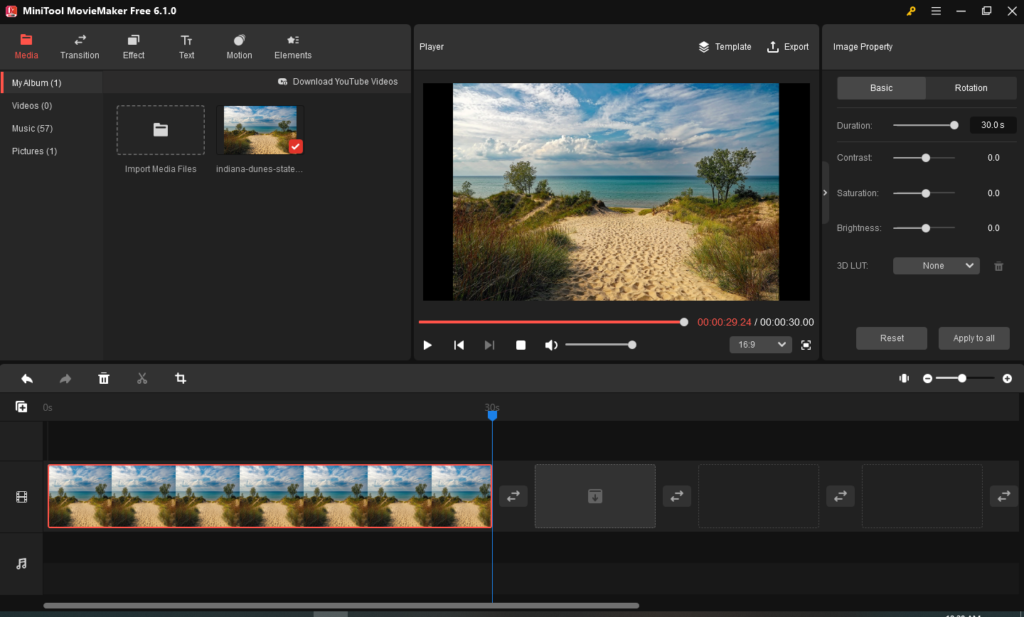
At first glance, MiniTool MovieMaker 6.1.0 may appear to be a basic video editing software. But it offers more than you can imagine. It’s a powerful and user-friendly video editing tool that allows you to create stunning movies and videos with ease.
With its intuitive interface and comprehensive features, it provides a seamless editing experience for both beginners and professionals. It also offers a wide range of editing tools, including cropping, splitting, trimming, and merging, videos.
You can also add filters, effects, and transitions, to enhance your video quality and give them a professional touch. Furthermore, it supports various media formats and enables users to import photos, videos, and audio files from different sources.
With the help of this tool, you can effortlessly create personalized videos, add captions, apply audio effects, and more. Whether you are a filmmaker, vlogger, or just someone who enjoys editing videos, MiniTool MovieMaker 6.1.0 is an excellent choice to bring your creative vision to life.
Key Features Of MiniTool MovieMaker 6.1.0
MiniTool MovieMaker 6.1.0 is the best video editing software for Windows users for a reason. It has certain features that make it stand out from other similar software. Before you decide to get your hands on this amazing tool, let’s give you a brief rundown of the key features.
1. Adjust Video Speed
It gives you the power to adjust the video speed with just a single click of a button. It offers 3-speed settings, including reverse, fast, and slow. The reverse feature can be utilized to make your clips more interesting.
2. Text/Elements
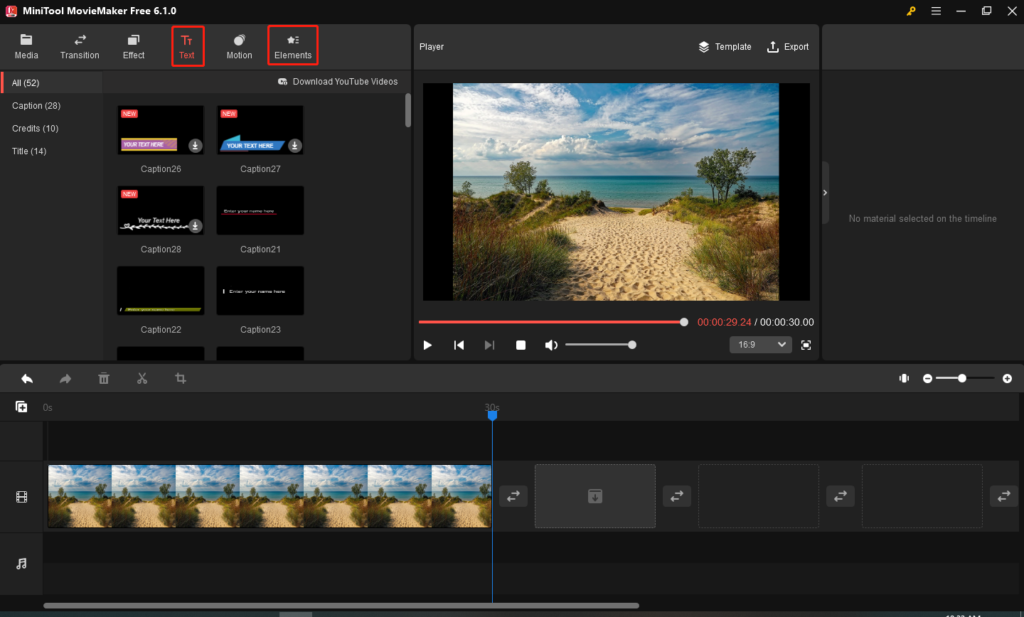
With the latest 6.1.0 version, you get a large selection of animated texts and elements to add to your videos. Not only that, but you can also customize these elements by altering the placement, size, rotation, and duration.
3. Split & Trim
MiniTool MovieMaker 6.1.0 is not only a good video editor, but also an efficient video cutter. It allows you to trim unwanted parts and use the split feature to divide the video into multiple files.
4. Video Effects
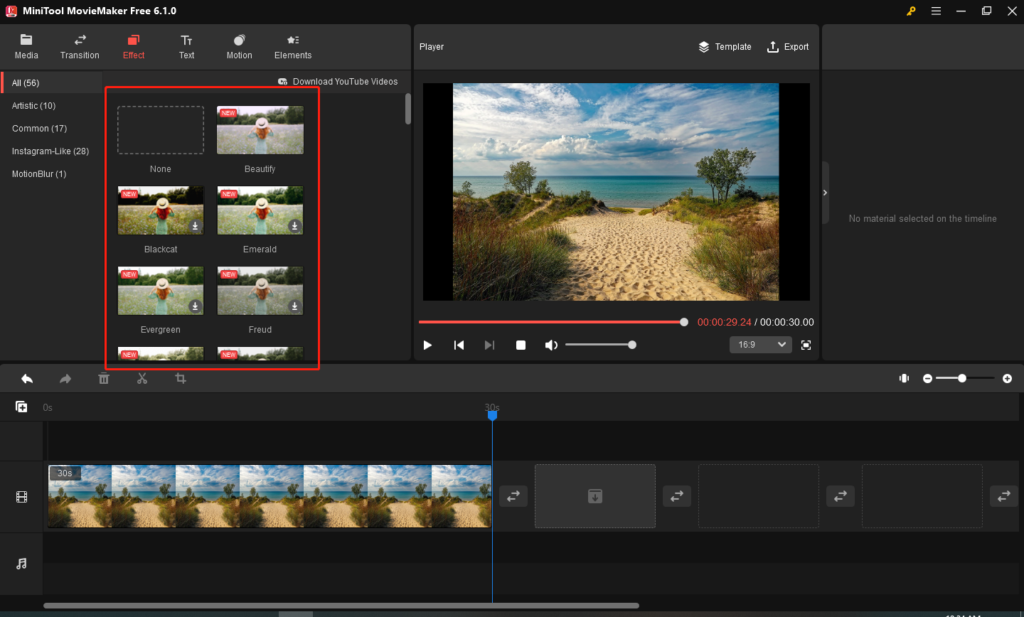
One of the best things about this tool is its huge collection of video effects. You can use various effects, motions, and transitions to make your clips more engaging and impactful.
5. Movie Templates
The embedded movie templates can transform your video into a masterpiece. All you need to do is select a template of your choice and change the title or background music. These templates can be used with all sorts of videos.
6. Flip & Rotation
It also gives you the option to flip and rotate your videos for a better visual experience. You can adjust the flip and rotation angle with just a single click.
7. No Watermarks
Unlike other video editing software, MiniTool MovieMaker 6.1.0 doesn’t include watermarks. Whether you are using the free plan or the paid version, there will be no watermark in the final output.
8. Batch Processing
It can also apply color correction, effects, or motion on all the clips together. This is a time-saving feature that allows you to edit videos in batches and that too with a single click.
9. Pricing
Now that you have a basic idea about MiniTool MovieMaker 6.1.0, it’s worth knowing its pricing plans.
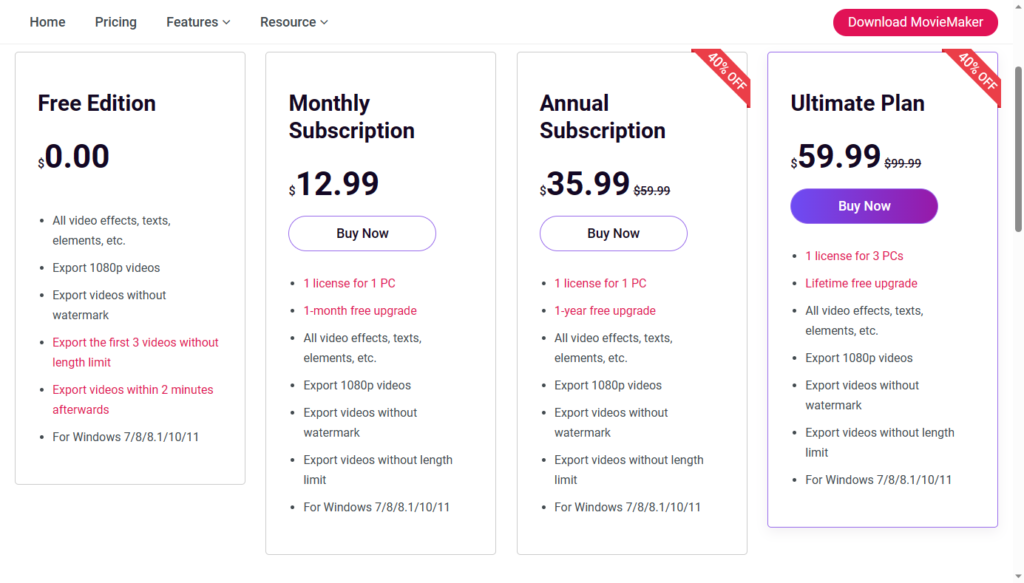
With the free edition, you can use this tool free of cost. But the number of features will be limited.
Coming to the paid plans, there are three options available. Each plan is different in terms of features and accessibility. Users can choose a plan based on their budget.
Here’s a brief rundown of all the available subscription packages:
Free Edition
It gives you access to all texts, elements, effects, etc. But you can export only the first three videos without a length limit. After three videos, you can export videos within 2 minutes length.
Monthly Subscription at $12.99
It provides one license for one PC and all the features that the software has to offer. You also get a 1-month free upgrade.
Annual Subscription at $35.99
It gives you one license for one PC and a one-year free upgrade.
Ultimate Plan at $59.99
It provides one license for three PCs and a lifetime free upgrade.
As you can see, buying the ultimate plan is more profitable than the other options.
Final Words
To sum it up, MiniTool MovieMaker 6.1.0 is the perfect video editor for all Windows users. Once you install the software, you can use it to beautify your videos and edit like a pro.
